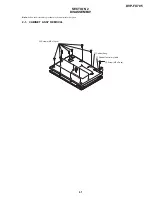1-16
Advanced Operations
Playing an Audio CD or MP3 Disc (continued)
35
MP3 disc compatibility with this player is limited
as follows:
• Sampling frequency: within 8 - 48 kHz (MP3)
• Bit rate: within 8 - 320kbps (MP3)
• The player cannot read an MP3 file that has a file
extension other than “.mp3”.
• CD-R physical format should be ISO 9660.
• If you record MP3 files using software that cannot cre-
ate a file system (eg. Direct-CD), it is impossible to
playback MP3 files. We recommend that you use Easy-
CD Creator, which creates an ISO 9660 file system.
• File names should have a maximum of 8 letters and
must incorporate an .mp3 extension.
• They should not contain special letters such as / ? * : “
< > l etc.
• The total number of files on the disc should be about
600.
This DVD player requires discs and recordings to
meet certain technical standards in order to achieve
optimal playback quality. Pre-recorded DVDs are
automatically set to these standards. There are
many different types of recordable disc formats
(including CD-R containing MP3 files) and these
require certain pre-existing conditions (see above)
to ensure compatible playback.
A Multi-session recording is not ensured.
Customers should note that permission is
required in order to download MP3 files and
music from the Internet. Our company has no
right to grant such permission. Permission
should always be sought from the copyright
owner.
Programmed Playback
36
The program function enables you to store the
playback order of your favorite tracks from any disc
in the player memory.
A program can contain 30 tracks.
1. Insert a disc.
Audio CD or MP3 Discs:
AUDIO CD or AUDIO menu appears.
2. Press PROGRAM.
The
mark will appear to the right of the word
“Program” on the right side of the menu screen.
NOTE:
Press PROGRAM. again, then the
mark will
disappear to exit the Program Edit mode.
Audio CD Menu
MP3 Menu
3. Select a track on the “List”, then press ENTER to
place the selected track on the “Program” list.
Repeat to place additional tracks on the list.
4. Press
b
.
Select the track you want to start playing on the
“Program” list.
5. Press PLAY or ENTER to start. Playback begins
in the order in which you programmed the tracks.
Playback stops after all of the tracks on the
“Program” list have played once.
6. To resume normal playback from programmed
playback, select any track from the AUDIO list
and then press PLAY.
Track01
Track01
Track04
Track07
Track05
Track02
Track03
Track04
Track05
Track06
Track07
Track08
AUDIO CD
0:52:07
1 / 12
Clear All
Program
List
0:00:00
1 / 12
Clear All
AUDIO
2-Music02
2-Music02
4-Music04
6-Music06
1-Music01
1-Music01
3-Music03
4-Music04
5-Music05
6-Music06
7-Music07
Program
List
/MP3
Summary of Contents for DVP-FX705 - Portable Dvd Player
Page 4: ... 4 MEMO ...
Page 30: ...1 26 E MEMO ...
Page 34: ...2 4 E MEMO ...
Page 52: ...DVP FX705 4 28 E MEMO ...
Page 58: ...DVP FX705 5 12E MEMO ...
Page 62: ...DVP FX705 6 7 6 8 3 C Fig 8 3 C L403 MEMO ...
Page 72: ...7 8 E MEMO ...
Page 75: ...8 3 8 3 ADJUSTMENT AND CHECKING LOCATION TFT LCD BOARD TOP A 05 2 1 3 4 5 VR801 TP8F2 VR803 ...
Page 76: ...8 4 E MEMO ...
Page 88: ...9 12 E MEMO ...