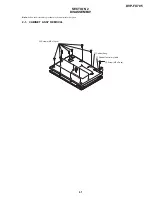1-14
Advanced Operations
General Features (continued)
Time Search
To start playing at any chosen time on the disc:
1. Press DISPLAY during playback. The time
search box shows the elapsed playing time.
2. Press
V
/
v
to select the time clock icon
and “-:--:--” appears.
3. Input the required start time in hours, minutes,
and seconds from left to right. If you enter the
wrong numbers, press CLEAR to remove the
numbers you entered. Then input the correct
numbers.
4. Press ENTER to confirm. Playback starts from
the selected time.
NOTE:
The Time Search function may not be available on some
DVD discs.
Changing the Audio Language
Press AUDIO repeatedly during playback to hear a
different audio language or audio track.
This operation works only with discs on which
multiple audio soundtrack languages are recorded.
Subtitles
It is possible to change the subtitle language to a
different language from the one selected at the initial
settings. (See page 41 for further info.)
This operation works only with discs on which
multiple subtitle languages are recorded.
1. Press DISPLAY during playback.
2. Press
V
/
v
to select the subtitle item.
3. Press
B
/
b
repeatedly until the desired Subtitle is
selected. Each time this button is pressed, the
LCD screen display changes.
Camera Angle
If the disc contains scenes recorded at different
camera angles, you can change to a different
camera angle during playback.
1. Press ANGLE during playback.
2. Press
B
/
b
repeatedly until the desired Angle is
selected.
NOTE:
You cannot change the angle during slow playback.
TIP:
The angle indicator will blink on the screen during scenes
recorded at different angles as an indication that angle
switching is possible.
DVD
DVD
DVD
DVD
31
General Features (continued)
32
Repeat A-B
To repeat a sequence.
1. Press A-B during playback at your chosen
starting point. “ A * ” appears briefly on the
screen.
2. Press A-B again at your chosen end point.
“A B” appears briefly on the screen and the
repeat sequence begins.
3. Press A-B again to cancel.
NOTE:
A-B repeat can only be used within a single title.
Repeat
Each time this button is pressed, the LCD screen
changes as shown below and the disc will repeat a
chapter or title (DVD).
DVD Video Discs - Repeat Chapter/Title/Off
• Chapter : repeats the current chapter.
• Title : repeats the current title.
• Off : does not play repeatedly.
NOTES:
• If you press NEXT (
>
) once during Repeat Chapter
playback, the repeat playback cancels.
• Repeat play may not work correctly with some DVDs .
DVD
DVD
Summary of Contents for DVP-FX705 - Portable Dvd Player
Page 4: ... 4 MEMO ...
Page 30: ...1 26 E MEMO ...
Page 34: ...2 4 E MEMO ...
Page 52: ...DVP FX705 4 28 E MEMO ...
Page 58: ...DVP FX705 5 12E MEMO ...
Page 62: ...DVP FX705 6 7 6 8 3 C Fig 8 3 C L403 MEMO ...
Page 72: ...7 8 E MEMO ...
Page 75: ...8 3 8 3 ADJUSTMENT AND CHECKING LOCATION TFT LCD BOARD TOP A 05 2 1 3 4 5 VR801 TP8F2 VR803 ...
Page 76: ...8 4 E MEMO ...
Page 88: ...9 12 E MEMO ...