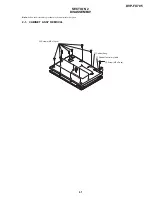1-12
Basic Operation
Playing a Disc (continued)
27
Pause
1. Press PAUSE during playback.
2. To exit still motion mode, press PLAY.
Search
1. Press SCAN/SLOW
m
or
M
during playback.
The player will now go into SEARCH mode.
2. Press SCAN/SLOW
m
or
M
repeatedly to
select the required speed: X2
b
, 1
m
, 2
m
,
3
m
(backward) or X2
B
, 1
M
, 2
M
, 3
M
(forward).
3. To exit SEARCH mode, press PLAY.
NOTE:
The DVD player does not play back sound during the high
speed reverse and forward playback of DVD video discs.
Slow Motion
1. Press PAUSE(
X
) during playback.
The player will now go into PAUSE mode.
2. Use the SCAN/SLOW
m
or
M
to select the
required speed:
4
, 3
, 2
, 1
(backward),
or 4
, 3
, 2
, 1
(forward).
3. To exit slow motion mode, press PLAY.
DVD
DVD
DVD
On-Screen Display
28
You can display the general playback status on the
screen. Some items can be changed using the
menu. To use the on-screen display:
1. Press DISPLAY during playback.
2. Press
V
/
v
to select an item.
The selected item is highlighted.
3. Press
B
/
b
to change the setting. You can also
use the number buttons if appropriate (e.g.
inputting the title number).
For some functions, press ENTER to execute the
setting.
NOTES:
• Some discs may not provide all of the features shown
next page.
• If no button is pressed for 10 seconds,
the on-screen display disappears.
AUDIO
PREV
NEXT
CLEAR
PLAY
PAUSE
STOP
SET UP
SCAN
TOP MENU
MENU
DISPLAY
RETURN
SLOW
REPEAT
RANDOM
A-B
PROGRAM
ANGLE
1
2
3
6
5
4
7
8
0
9
DVD PORTABLE
ENTER
1
2, 3
Summary of Contents for DVP-FX705 - Portable Dvd Player
Page 4: ... 4 MEMO ...
Page 30: ...1 26 E MEMO ...
Page 34: ...2 4 E MEMO ...
Page 52: ...DVP FX705 4 28 E MEMO ...
Page 58: ...DVP FX705 5 12E MEMO ...
Page 62: ...DVP FX705 6 7 6 8 3 C Fig 8 3 C L403 MEMO ...
Page 72: ...7 8 E MEMO ...
Page 75: ...8 3 8 3 ADJUSTMENT AND CHECKING LOCATION TFT LCD BOARD TOP A 05 2 1 3 4 5 VR801 TP8F2 VR803 ...
Page 76: ...8 4 E MEMO ...
Page 88: ...9 12 E MEMO ...