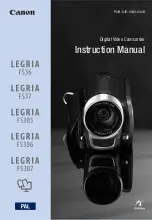31
Advanced operations
Changing the mode settings
PHOTO SAVE
Select this item to duplicate still pictures. See page 100 for details.
Items for the
CM SET menu
CM SEARCH <ON/OFF>
• Select ON to search using cassette memory.
• Select OFF to search without using cassette memory.
TITLEERASE
Erase the title you have superimposed.
TITLE DSPL <ON/OFF>
• Select ON to display the title you have superimposed.
• Select OFF not to display the title.
TAPE TITLE
Select this item to label the cassette tape.
ERASE ALL
Select this item to erase all the data in cassette memory.
Items for the
TAPE SET menu
AUDIO MODE <FS32K/FS48K>
• Normally select FS32K to record two stereo sounds.
• Select FS48K to record the one stereo sound with high quality.
MIC LEVEL* <AUTO/MANUAL>
• Select AUTO to adjust the recording level automatically.
• Select MANUAL to adjust the recording level manually.
Ò
REMAIN <AUTO/ON>
• Select AUTO to display the remaining time of the tape in the following cases:
– With the power on or a tape inside, for eight seconds after the remaining time of the tape
becomes certain.
– For eight seconds after the
·
or DISPLAY button is pressed.
– During rewinding, fast-forwarding, and searching the picture.
• Select ON to always display the remaining time of the tape.
DATA CODE <DATE/CAM or DATE>
• Select DATE/CAM to display date and recording data during playback.
• Select DATE to display date during playback.
TIME CODE <DF/NDF> (DSR-PD100A only)
• Select DF to record in the drop frame system.
• Select NDF to record in the non-drop frame system.
Items for the
SETUP menu
CLOCK SET
Select this item to reset the date or time.
LTR SIZE <NORMAL/2X>
• Normally select NORMAL.
• Select 2X to display the selected menu item by twice size of the normal.