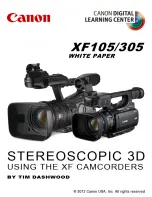5-21
9. Pre White Balance Data Input
At 3200k, input the pre white balance standard data.
Subject
Clear chart
(Color bar standard picture frame)
Adjustment Page
E
Adjustment Address
2A, 2B
Note1:
After the power is turned on, this adjustment can be done only
once.
Switch setting:
ND FILTER ...................................................................... OFF
(The data of page: 6, address: 9D is “00”.)
Adjusting method:
Order Page Address Data
Procedure
1
0
01
01
Set the data.
2
6
02
00
Set the data.
3
F
20
00
Set the data, and press PAUSE
button.
4
F
21
15
Set the data, and press PAUSE
button.
5
F
22
00
Set the data, and press PAUSE
button.
6
F
23
2E
Set the data, and press PAUSE
button.
7
F
16
Set the following data, and press
PAUSE button.
03 : DSR-250 (NTSC)
83 : DSR-250P (PAL)
8
6
01
7F
Set the data, and press PAUSE
button.
9
6
01
7D
Set the data, and press PAUSE
button. (Note)
10
6
02
Check that the data changes to
“01”.
Note:
The adjustment data will be automatically input to page: E, address:
2A and 2B.
Processing after Completing Adjustments
Order Page Address Data
Procedure
1
6
01
00
Set the data, and press PAUSE
button.
2
6
02
00
Set the data.
3
F
16
Set the following data, and press
PAUSE button.
13 : DSR-250 (NTSC)
93 : DSR-250P (PAL)
4
0
01
00
Set the data.
5
Perform “Auto White Balance
Standard Data Input”.
10. Auto White Balance Standard Data Input
At 3200K, input the white balance standard data.
Subject
Clear chart
(Color bar standard picture frame)
Adjustment Page
F
Adjustment Address
20 to 23
Note1:
After the power is turned on, this adjustment can be done only
once.
Note2:
Check that the data of page: 6, address: 02 is “00”. If not, to page:
6, address: 01, set data: 00, and press the PAUSE button.
Switch setting:
ND FILTER ...................................................................... OFF
(The data of page: 6, address: 9D is “00”.)
Adjusting method:
Order Page Address Data
Procedure
1
0
01
01
Set the data.
2
6
01
11
Set the data, and press PAUSE
button.
3
6
01
0B
Set the data, and press PAUSE
button. (Note)
4
6
02
Check that the data changes to
“01”.
Note:
The adjustment data will be automatically input to page: F, address:
20 to 23.
Processing after Completing Adjustments
Order Page Address Data
Procedure
1
6
01
00
Set the data, and press PAUSE
button.
2
6
02
00
Set the data.
3
0
01
00
Set the data.
Summary of Contents for DSR-250
Page 11: ...1 1 SECTION 1 GENERAL DSR 250 250P This section is extracted from instruction manual DSR 250P ...
Page 12: ...1 2 ...
Page 13: ...1 3 ...
Page 14: ...1 4 ...
Page 15: ...1 5 ...
Page 16: ...1 6 ...
Page 17: ...1 7 ...
Page 18: ...1 8 ...
Page 19: ...1 9 ...
Page 20: ...1 10 ...
Page 21: ...1 11 ...
Page 22: ...1 12 ...
Page 23: ...1 13 ...
Page 24: ...1 14 ...
Page 25: ...1 15 ...
Page 26: ...1 16 ...
Page 27: ...1 17 ...
Page 28: ...1 18 ...
Page 29: ...1 19 ...
Page 30: ...1 20 ...
Page 31: ...1 21 ...
Page 32: ...1 22 ...
Page 33: ...1 23 ...
Page 34: ...1 24 ...
Page 35: ...1 25 ...
Page 36: ...1 26 ...
Page 37: ...1 27 ...
Page 38: ...1 28 ...
Page 39: ...1 29 ...
Page 40: ...1 30 ...
Page 41: ...1 31 ...
Page 42: ...1 32 ...
Page 43: ...1 33 ...
Page 44: ...1 34 ...
Page 45: ...1 35 ...
Page 46: ...1 36 ...
Page 47: ...1 37 ...
Page 48: ...1 38 ...
Page 49: ...1 39 ...
Page 50: ...1 40 ...
Page 51: ...1 41 ...
Page 52: ...1 42 ...
Page 53: ...1 43 ...
Page 54: ...1 44 ...
Page 55: ...1 45 ...
Page 56: ...1 46 ...
Page 57: ...1 47 ...
Page 59: ...1 49 ...
Page 60: ...1 50 ...
Page 61: ...1 51E ...
Page 284: ...ELECTRONIC VIEWFINDER DXF 801 DXF 801CE SERVICE MANUAL Attached Manual ...
Page 308: ...6 1 DXF 801 801CE MAIN MAIN COMPONENT SIDE Section 6 Board Layouts MAIN SOLDERING SIDE ...
Page 309: ...6 2 DXF 801 801CE SUB SUB COMPONENT SIDE SUB SOLDERING SIDE ...
Page 317: ...Sony EMCS Co DSR 250 250P 6 9 929 845 81 2001K1600 1 2001 11 Published by DI Customer Center ...
Page 321: ...DSR 250 250P Sony EMCS Co 9 929 845 82 2003A1600 1 2003 1 Published by DI Customer Center ...