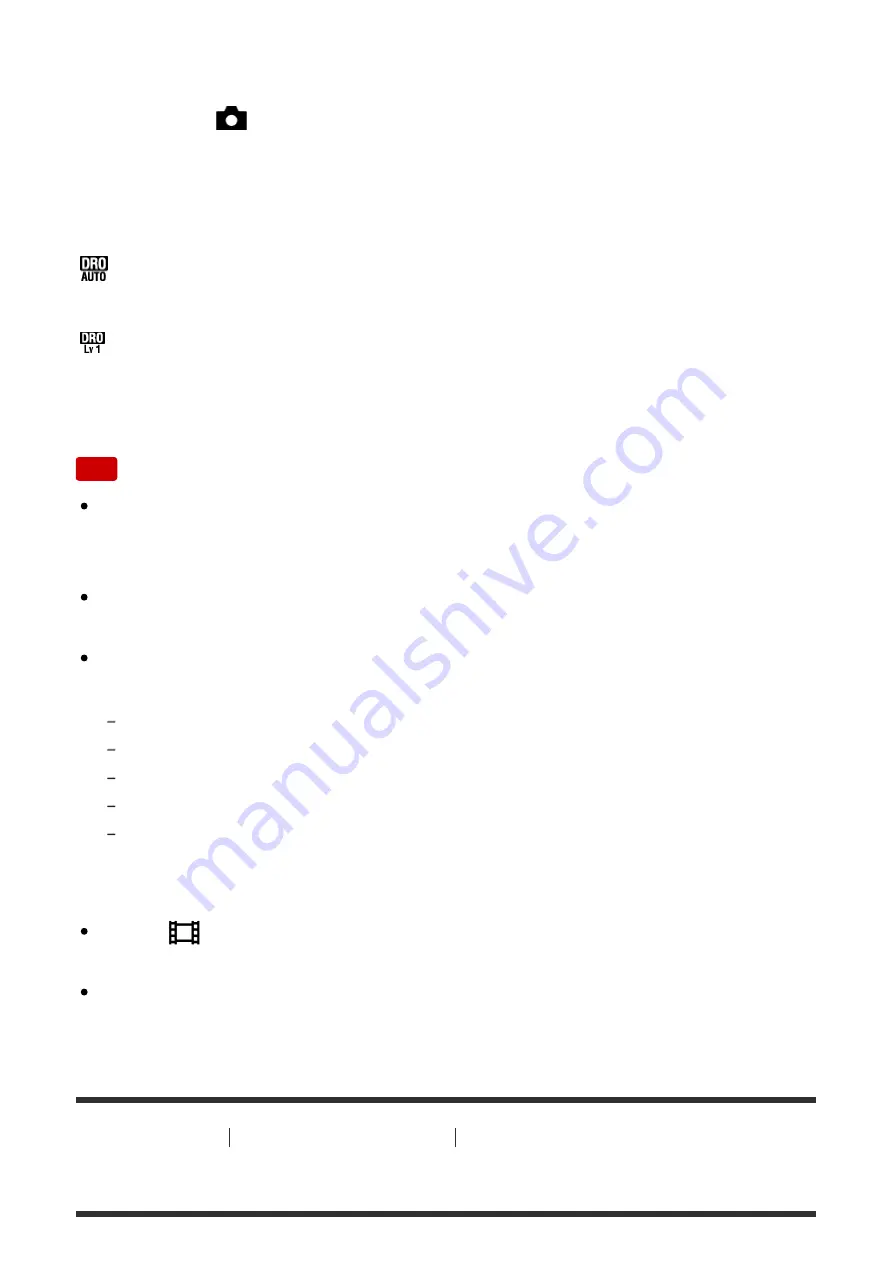
the optimal brightness and gradation.
1. MENU
→
(Camera Settings)
→
[DRO/Auto HDR]
→
[D-Range Opt.].
2. Select the desired setting using the left/right side of the control wheel.
Menu item details
D-Range Optimizer: Auto:
Corrects the brightness automatically.
D-Range Optimizer: Lv1
―
D-Range Optimizer: Lv5:
Optimizes the gradation of a recorded image for each divided area. Select the
optimization level from Lv1 (weak) to Lv5 (strong).
Note
[DRO/Auto HDR] is fixed to [Off] when the shooting mode is set to [Sweep
Panorama], or when [Multi Frame NR] or [Picture Effect] is set to other than
[Off].
[DRO/Auto HDR] is fixed to [Off] when [Picture Profile] is set to something other
than [Off].
[DRO/Auto HDR] is fixed to [Off] when the following modes are selected in
[Scene Selection].
[Sunset]
[Night Scene]
[Night Portrait]
[Hand-held Twilight]
[Anti Motion Blur]
The setting is fixed to [D-Range Optimizer: Auto] when [Scene Selection]
modes other than the above modes are selected.
When [
Record Setting] is set to [120p 100M], [100p 100M], [120p 60M] or
[100p 60M], [DRO/Auto HDR] will be set to [Off].
When shooting with [D-Range Opt.], the image may be noisy. Select the proper
level by checking the recorded image, especially when you enhance the effect.
[109] How to Use
Using shooting functions
Correcting the brightness or contrast
Auto HDR
















































