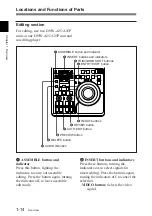Overview
1-9
Chapter 1 Overview
When the REC INHI switch
!§
is set
to OFF, it is possible to set this
indicator flashing instead of lighting
under the latter three situations. For
details, see setup menu item 107 on
page 6-12.
3
REC/SEQ (recording/sequence)
button
Press together with the PLAY button
0
to start recording.
When two DNW-A25/A25P units are
combined, this button allows you to
perform sequential recording from one
unit to another.
For details, see 4-2 “Sequential
Recording”.
To monitor E-E mode
You can monitor input signals in E-E
mode by pressing this button from
stop mode. The button lights when
pressed. To return to the original
picture, press the STOP button
6
.
You can view E-E video during
playback, search, fast forward, and
rewind by pressing this button. The E-
E video continues for as long as the
button is kept pressed.
4
EDIT button
Press together with the PLAY button
0
to perform manual editing.
To monitor E-E mode
You can monitor input signals in E-E
mode by pressing this button from
stop mode. The button lights when
pressed, and the input signals selected
with the ASSEMBLE or INSERT
buttons appear in E-E mode. To return
to the original picture, press the STOP
button
6
. You can view E-E video
during playback, search, fast forward,
and rewind by pressing this button.
The E-E video continues for as long as
the button is kept pressed.
5
SP TAPE switch
Selects the recording/playback format
when a Betacam SP cassette
(including UVW cassette) is loaded.
SX: Record or play back in Betacam
SX format.
SP PB ONLY: Play back in
Betacam SP format. (Recording
to a Betacam SP cassette is
impossible.)
Note
This switch does not function for
Betacam (oxide) and Betacam SX
cassettes. These cassettes are
distinguished automatically from the
Cassette ID hole when the cassette is
loaded.
Summary of Contents for DNW-A25
Page 1: ...DIGITAL VIDEOCASSETTE RECORDER DNW A25 A25P OPERATION MANUAL 1st Edition Revised 4 English ...
Page 100: ......
Page 136: ......
Page 162: ......