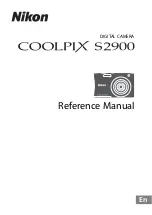2-10
VC-256
Board
Adjustment remote
commander (RM-95)
Info lithium battery
(L series)
A/V out jack
CPC-jig
(J-6082-521-A)
Monitor TV
Video
Audio
FP-258 flexible board
CN1008
12
1
When you eject the cassette,
connect Pin
qa
and Pin
qs
(GND) of
CN1008 on VC-256 board for 1 second.
Control switch block (FK-1000)
Mechanism deck
Battery terminal board
[SERVICE POSITION TO CHECK THE VTR SECTION]
AC IN
AC power
adaptor
VC-256 board
FFC-295 flexible
flat cable (24P)
Control switch block
(CF-1000)
Connection to Check the VTR Section
To check the VTR section, set the VTR to the "Forced VTR power ON" mode.
Operate the VTR functions using the adjustment remote commander (with the HOLD switch set in the OFF position).
Setting the “Forced VTR Power ON” mode
1)
Select page: 0, address: 01, and set data: 01.
2)
Select page: D, address: 10, set data: 02, and press
the PAUSE button of the adjustment remote
commander.
Exiting the “Forced VTR Power ON” mode
1)
Select page: 0, address: 01, and set data: 01.
2)
Select page: D, address: 10, set data: 00, and press
the PAUSE button of the adjustment remote
commander.
3)
Select page: 0, address: 01, and set data: 00.
Note: If the machine malfunctions (the operating mode changes by itself), connect the FK-1000 block,
CF-1000 block.
Summary of Contents for DCR-TRV130 - Digital8 Camcorder
Page 11: ...1 2 ...
Page 12: ...1 3 ...
Page 13: ...1 4 ...
Page 14: ...1 5 ...
Page 15: ...1 6 ...
Page 16: ...1 7 ...
Page 17: ...1 8 ...
Page 18: ...1 9 ...
Page 19: ...1 10 ...
Page 20: ...1 11 ...
Page 21: ...1 12 ...
Page 22: ...1 13 ...
Page 23: ...1 14 ...
Page 24: ...1 15 ...
Page 25: ...1 16 ...
Page 26: ...1 17 ...
Page 27: ...1 18 ...
Page 28: ...1 19 ...
Page 29: ...1 20 ...
Page 30: ...1 21 ...
Page 31: ...1 22 ...
Page 32: ...1 23 ...
Page 33: ...1 24 ...
Page 34: ...1 25 ...
Page 35: ...1 26 ...
Page 36: ...1 27 ...
Page 37: ...1 28 ...
Page 38: ...1 29E ...
Page 68: ...DCR TRV130 TRV130E 4 17 4 18 RGB TIMING GENERATOR BACK LIGHT PD 131 ...
Page 80: ...5 1 DCR TRV130 TRV130E SECTION 5 ADJUSTMENTS ...