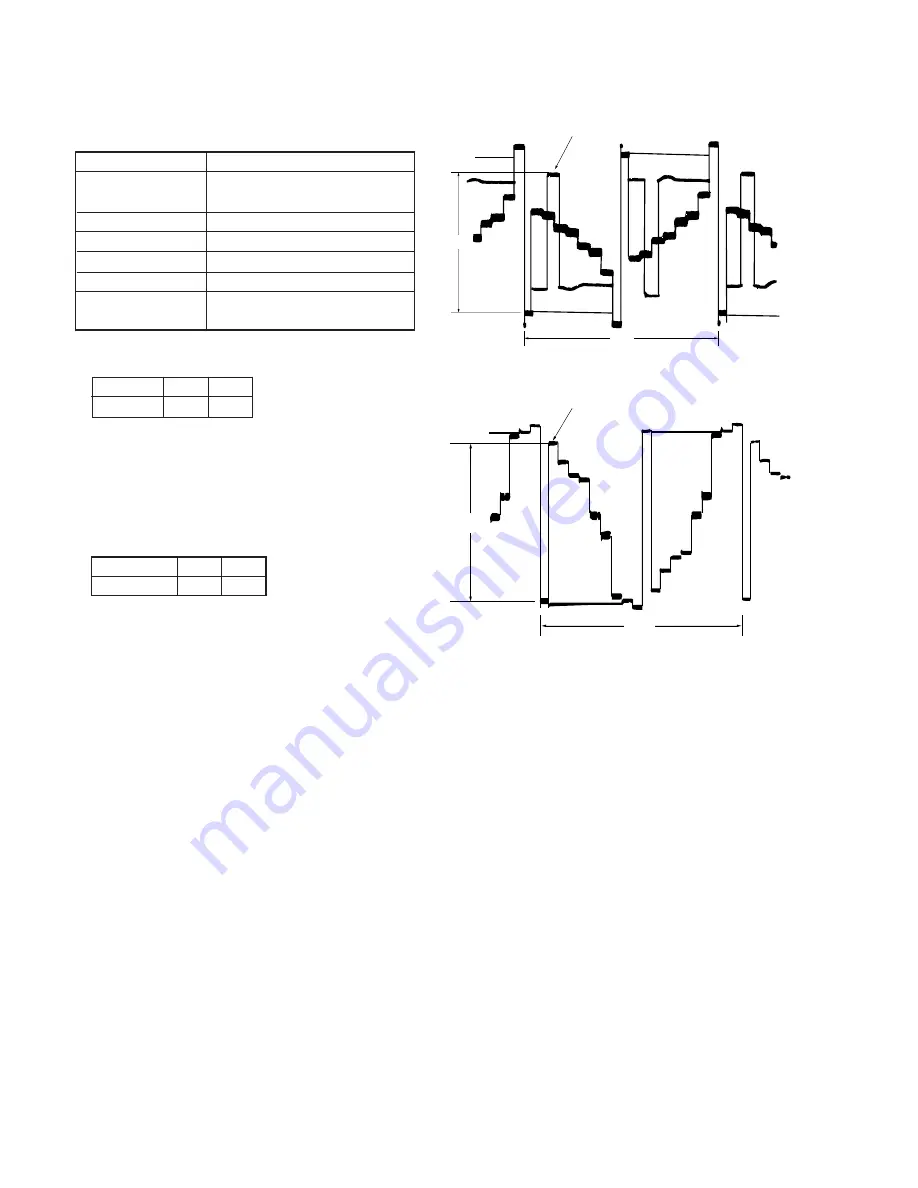
6-26
6. Contrast Adjustment (PD-71 board)
Set the level of the VIDEO signal for driving the LCD to the specified
value. If deviated, the screen image will not be consistent or will be
blackish or saturated (whitish).
For NTSC model
For PAL model
White 100%
A
2H
White 100%
A
2H
Fig. 6-1-18.
Mode
Signal
Measurement Point
Measuring Instrument
Adjustment Page
Adjustment Address
Specified Value
VTR playback
Audio operation check tape,
color bar portion
Pin
0
of CN5801 (VG) (CL5804)
Oscilloscope
D
CB
A = 3.40 ± 0.05V (NTSC)
A = 4.00 ± 0.10V (PAL)
1) Set data: 01 to page: 1, address: 00.
2) Input the following data to page: D, addresses: F2 and F3.
Address
Data
F2
F3
00
C0
Note:
Press the PAUSE button of the adjusting remote
commander each time to set the data.
3) Change the data of page: D, address: CB, and set the voltage (A)
between the pedestal and white 100% to the specified value.
Note:
When select address: CB, select address: C8 first, and then
select address: CB.
4) Press the PAUSE button of the adjusting remote commander.
5) Input the following data to page: D, addresses: F2 and F3.
Note:
Press the PAUSE button of the adjusting remote
commander each time to set the data.
6) Set data: 00 to page: 1, address: 00.
7) Check that the specified value of “Bright Adjustment” is satisfied,
if not, perform “Bright Adjustment”.
Address
Data
F2
F3
30
DE
Summary of Contents for DCR-PC7
Page 41: ...6 2 Fig 6 1 1 J 1 J 2 J 3 J 4 J 5 J 6 J 7 J 8 J 9 J 10 J 11 ...
Page 92: ...6 57 ...
Page 95: ...6 60 ...
Page 96: ...6 61 ...
Page 97: ...6 62 ...
Page 104: ... 282 Sony EMCS Co DCR PC7 PC7E 9 973 919 11 2006I0500 1 2006 9 Published by Kohda TEC ...






























