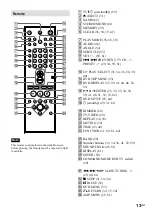6
GB
Sound Adjustments ........................................................... 46
Changing the Sound ........................................................................................ 46
Automatically decoding the input audio signal (Auto Decoding) ...................... 48
Enjoying Surround Sound ................................................................................ 48
Using only the front speakers and subwoofer (2 Channel Stereo) .................. 51
Adjusting the level parameters ......................................................................... 51
Enjoying Movies .............................................................. 52
Changing the Angles ....................................................................................... 52
Displaying the Subtitles ................................................................................... 53
Using Various Additional Functions ....................................... 54
Locking Discs (CUSTOM PARENTAL CONTROL, PARENTAL CONTROL) ... 54
Other Operations ............................................................. 59
Controlling the TV with the Supplied Remote .................................................. 59
Using the Video or other Unit ........................................................................... 60
Listening to the Radio ...................................................................................... 61
Using the Radio Data System (RDS)
(Only for the European models) ................................................................. 62
Naming Preset Stations ................................................................................... 62
Settings and Adjustments ................................................... 64
Using the Setup Display .................................................................................. 64
Setting the Display or Sound Track Language (LANGUAGE SETUP) ............. 65
Settings for the Display (SCREEN SETUP) ..................................................... 66
Custom Settings (CUSTOM SETUP) ............................................................... 68
Settings for the Speakers (SPEAKER SETUP) ............................................... 69
Additional Information ....................................................... 72
Troubleshooting ............................................................................................... 72
Self-diagnosis Function (When letters/numbers appear in the display) ........... 76
Glossary .......................................................................................................... 76
Specifications ................................................................................................... 79
Language Code List ......................................................................................... 81
DVD Setup Menu List ...................................................................................... 82
Index ................................................................................................................ 83
Quick reference for Remote Commander ........................................... Back cover