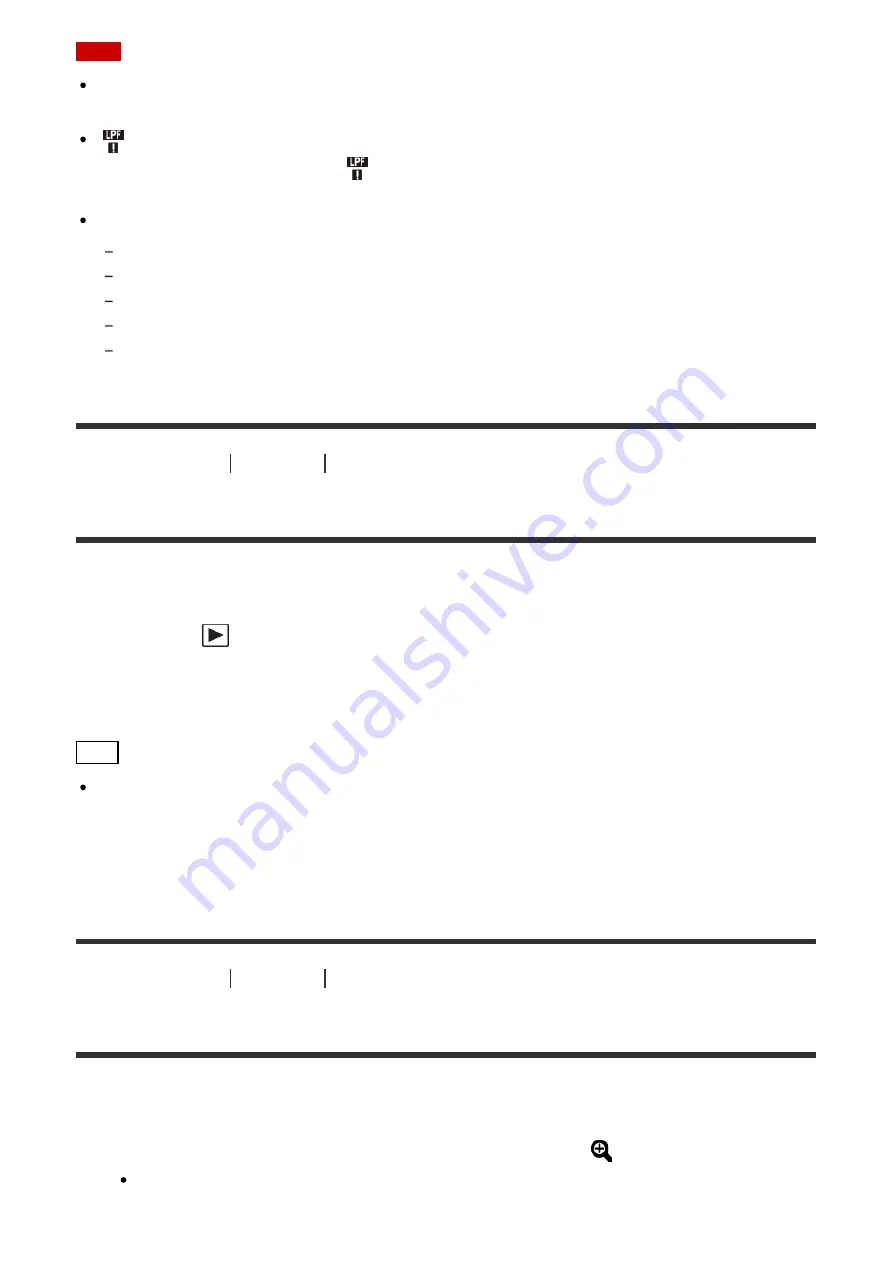
Note
You may not be able to achieve satisfactory results, depending on the camera settings
and the subject.
is displayed on the monitor while the settings switch. You can shoot images, but [LPF
Effect] may not work properly.
is displayed on each image shot while the settings
were switching.
[LPF Effect] is locked to [Off] in the following shooting modes:
[Intelligent Auto]
[Superior Auto]
[Scene Selection]
[Sweep Panorama]
[Movie]
[160] How to Use
Viewing
Viewing still images
Playing back images
Plays back the recorded images.
1. Press the
(Playback) button to switch to the playback mode.
2. Select the image with the control wheel.
Hint
The product creates an image database file on a memory card to record and play back
images. An image that is not registered in the image database file may not be played
back correctly. To play back images shot using other devices, register those images to
the image database file using MENU
→
[Setup]
→
[Recover Image DB].
[161] How to Use
Viewing
Viewing still images
Playback zoom
Enlarges the image being played back.
1. Display the image you want to enlarge, and then press the
button.
Turn the control wheel to adjust the zoom scale.
By rotating the control dial, you can switch to the previous or next image while






























