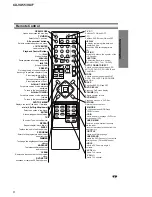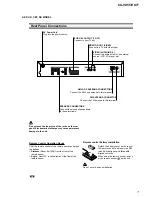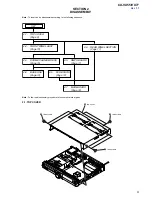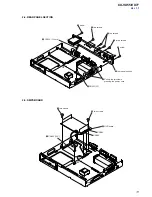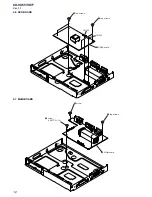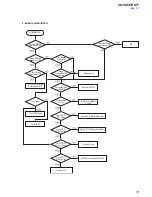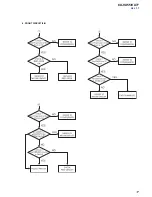7
CX-VX55/VX77
AEP, UK, CET, RU MODEL
10
Rear Panel Connections
Do not touch the inner pins of the jacks on the rear
panel. Electrostatic discharge may cause permanent
damage to the unit.
AC Power Cord
Plug into the power source.
SPEAKER CONNECTORS
Connect the six supplied speakers
to these terminals.
FM ANTENNA CONNECTOR
Connect the FM antenna to this terminal.
AM LOOP ANTENNA CONNECTORS
Connect the AM Loop antenna to this terminal.
EURO AV OUTPUT (TO TV)
Connect to your TV set.
Remote Control Operation Range
Point the remote control at the remote sensor and press
the buttons.
Distance: About 6m (20ft) from the front of the
remote sensor
Angle: About 30 in each direction of the front of the
remote sensor
Remote control battery installation
Detach the battery cover on the rear of
the remote control, and insert two R03
(size AAA) batteries with
and
aligned correctly.
When using the remote control, point it
at the remote sensor
on the unit.
Do not mix old and new batteries.
VIDEO (AUDIO IN R/L)
Connect the audio output of an external
source (VCR, LD player, etc).
MONITOR OUT (VIDEO)
Connect to a TV with video input.
Summary of Contents for CX-VX55
Page 16: ...16 CX VX55 VX77 Ver 1 1 3 FRONT CIRCUIT 1 2 ...
Page 17: ...17 CX VX55 VX77 Ver 1 1 4 FRONT CIRCUIT 2 2 ...
Page 19: ...19 CX VX55 VX77 Ver 1 1 2 Test debug flow ...
Page 20: ...20 CX VX55 VX77 Ver 1 1 ...
Page 21: ...21 CX VX55 VX77 Ver 1 1 ...
Page 22: ...22 CX VX55 VX77 Ver 1 1 ...
Page 23: ...23 CX VX55 VX77 Ver 1 1 ...
Page 24: ...24 CX VX55 VX77 Ver 1 1 ...
Page 28: ...28 CX VX55 VX77 Ver 1 1 2 Tray close waveform 3 Tray open waveform ...
Page 31: ...31 CX VX55 VX77 Ver 1 1 ...
Page 32: ...32 CX VX55 VX77 Ver 1 1 8 FOCUS ON WAVEFORM ...
Page 33: ...33 CX VX55 VX77 Ver 1 1 9 SPINDLE CONTROL WAVEFORM NO DISC CONDITION ...
Page 34: ...34 CX VX55 VX77 Ver 1 1 10 TRACKING CONTROL RELATED SIGNAL SYSTEM CHECKING ...
Page 35: ...35 CX VX55 VX77 Ver 1 1 11 RF WAVEFORM 12 MT1379 AUDIO OPTICAL AND COAXIAL OUTPUT ASPDIF ...
Page 36: ...36 CX VX55 VX77 Ver 1 1 13 MT1379 VIDEO OUTPUT WAVEFORM 1 Full colorbar signal CVBS 2 Y ...
Page 37: ...37 CX VX55 VX77 Ver 1 1 3 C 14 AUDIO OUTPUT FORM AUDIO DAC 1 Audio related Signal ...
Page 40: ...40 CX VX55 VX77 Ver 1 1 MEMO ...