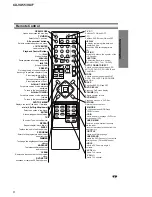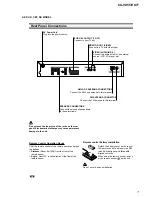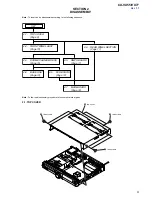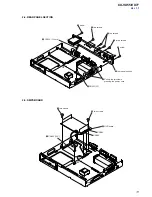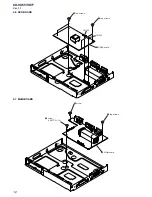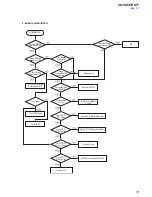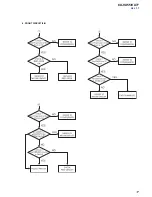4
CX-VX55/VX77
SECTION 1
GENERAL
This section is extracted
from instruction manual.
INTR
ODUCTION
7
Front Panel Controls
PAUSE (
X
)
Pause playback of a disc temporarily.
OPEN/CLOSE (
)
Opens or closes the disc tray.
Remote Sensor
Point the DVD receiver remote control here.
Display window
Disc Tray
Insert a disc here.
@
/
1
(POWER) indicator
Switches the DVD Receiver ON and OFF.
STOP (
x
)
Stops playback of a disc.
PLAY (
N
)
To play back a disc.
Forward SKIP (
>
)
DVD: Go to NEXT chapter/track.
RADIO: To select preset station you want.
Reverse SKIP (
.
)
DVD: Go to beginning of current chapter/track or to previous
chapter/track.
RADIO: To select preset station you want.
VOLUME Control
Turn the knob clockwise to increase
sound level, counterclockwise to
decrease sound level.
STANDBY indicator
Lights red when the receiver
is in Standby mode (off).
FUNCTION
To select the Receiver’s source.
(FM, AM, VIDEO, TV or CD/DVD)
PHONES
To connect headphones.
MIC1, MIC2
To connect microphone.
MIC VOL (MIN/MAX)
Adjust the microphone volume.
Summary of Contents for CX-VX55
Page 16: ...16 CX VX55 VX77 Ver 1 1 3 FRONT CIRCUIT 1 2 ...
Page 17: ...17 CX VX55 VX77 Ver 1 1 4 FRONT CIRCUIT 2 2 ...
Page 19: ...19 CX VX55 VX77 Ver 1 1 2 Test debug flow ...
Page 20: ...20 CX VX55 VX77 Ver 1 1 ...
Page 21: ...21 CX VX55 VX77 Ver 1 1 ...
Page 22: ...22 CX VX55 VX77 Ver 1 1 ...
Page 23: ...23 CX VX55 VX77 Ver 1 1 ...
Page 24: ...24 CX VX55 VX77 Ver 1 1 ...
Page 28: ...28 CX VX55 VX77 Ver 1 1 2 Tray close waveform 3 Tray open waveform ...
Page 31: ...31 CX VX55 VX77 Ver 1 1 ...
Page 32: ...32 CX VX55 VX77 Ver 1 1 8 FOCUS ON WAVEFORM ...
Page 33: ...33 CX VX55 VX77 Ver 1 1 9 SPINDLE CONTROL WAVEFORM NO DISC CONDITION ...
Page 34: ...34 CX VX55 VX77 Ver 1 1 10 TRACKING CONTROL RELATED SIGNAL SYSTEM CHECKING ...
Page 35: ...35 CX VX55 VX77 Ver 1 1 11 RF WAVEFORM 12 MT1379 AUDIO OPTICAL AND COAXIAL OUTPUT ASPDIF ...
Page 36: ...36 CX VX55 VX77 Ver 1 1 13 MT1379 VIDEO OUTPUT WAVEFORM 1 Full colorbar signal CVBS 2 Y ...
Page 37: ...37 CX VX55 VX77 Ver 1 1 3 C 14 AUDIO OUTPUT FORM AUDIO DAC 1 Audio related Signal ...
Page 40: ...40 CX VX55 VX77 Ver 1 1 MEMO ...