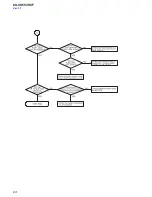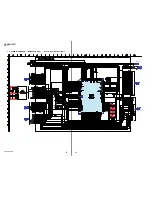38
CX-VX55/VX77
Ver. 1.1
SECTION 4
TEST MODE
DVD Processor Reset Procedure:
1. Press the DVD SETUP key on the remote commander to
enter the set up screen. The following SET UP menu is dis-
played.
2. Move the cursor to [TV Aspect,16:9 Wide] on the screen.
3. Press the following keys in the order of 1
t
3
t
9
t
7
t
1
t
3
t
9
t
ENTER on the remote commander.
4. The following menu is displayed and the DVD Processor is
reset to the default set up when the product is shipped from
the factory.
5. Press any key on the remote commander to exit this mode.
The DVD Processor reset procedure is completed.
Summary of Contents for CX-VX55
Page 16: ...16 CX VX55 VX77 Ver 1 1 3 FRONT CIRCUIT 1 2 ...
Page 17: ...17 CX VX55 VX77 Ver 1 1 4 FRONT CIRCUIT 2 2 ...
Page 19: ...19 CX VX55 VX77 Ver 1 1 2 Test debug flow ...
Page 20: ...20 CX VX55 VX77 Ver 1 1 ...
Page 21: ...21 CX VX55 VX77 Ver 1 1 ...
Page 22: ...22 CX VX55 VX77 Ver 1 1 ...
Page 23: ...23 CX VX55 VX77 Ver 1 1 ...
Page 24: ...24 CX VX55 VX77 Ver 1 1 ...
Page 28: ...28 CX VX55 VX77 Ver 1 1 2 Tray close waveform 3 Tray open waveform ...
Page 31: ...31 CX VX55 VX77 Ver 1 1 ...
Page 32: ...32 CX VX55 VX77 Ver 1 1 8 FOCUS ON WAVEFORM ...
Page 33: ...33 CX VX55 VX77 Ver 1 1 9 SPINDLE CONTROL WAVEFORM NO DISC CONDITION ...
Page 34: ...34 CX VX55 VX77 Ver 1 1 10 TRACKING CONTROL RELATED SIGNAL SYSTEM CHECKING ...
Page 35: ...35 CX VX55 VX77 Ver 1 1 11 RF WAVEFORM 12 MT1379 AUDIO OPTICAL AND COAXIAL OUTPUT ASPDIF ...
Page 36: ...36 CX VX55 VX77 Ver 1 1 13 MT1379 VIDEO OUTPUT WAVEFORM 1 Full colorbar signal CVBS 2 Y ...
Page 37: ...37 CX VX55 VX77 Ver 1 1 3 C 14 AUDIO OUTPUT FORM AUDIO DAC 1 Audio related Signal ...
Page 40: ...40 CX VX55 VX77 Ver 1 1 MEMO ...