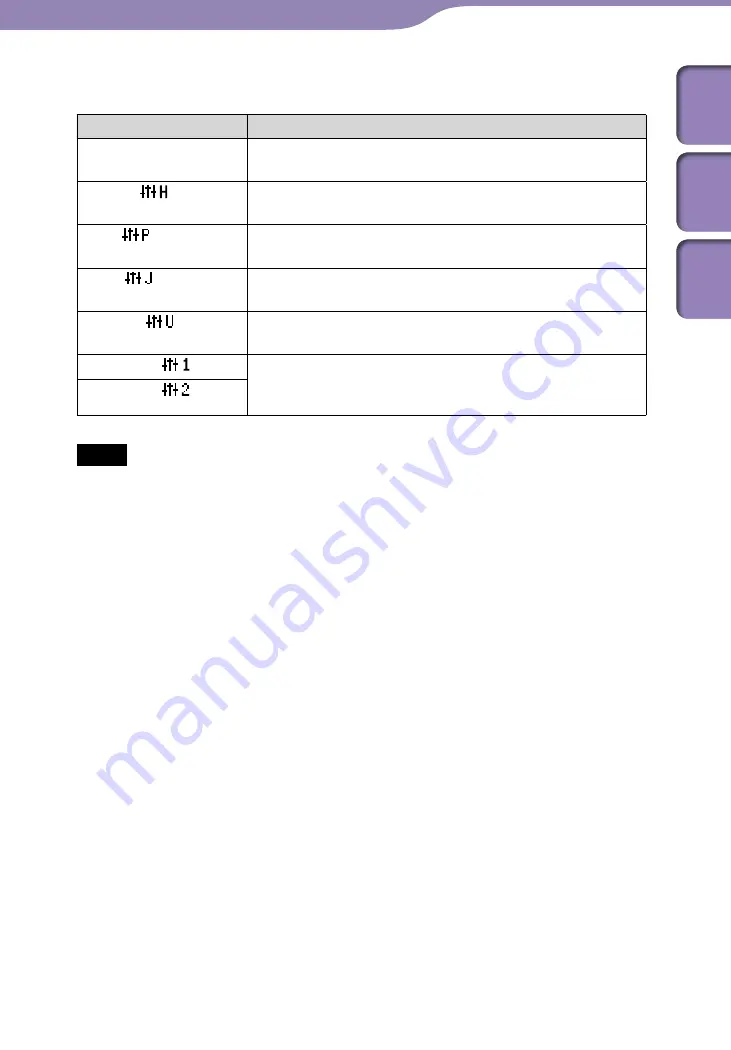
NW-A1000/A3000.GB.2-659-086-11(1)
Settings...
Customizing Sound Quality
45
45
List of sound quality settings
The sound settings appear on the screen as the letters in parentheses.
Setting
Description
None
Plays tracks with normal sound quality.
(Default setting)
Heavy (
)
Plays tracks in powerful sounds, further emphasizing
high and low ranges.
Pop (
)
Plays tracks in sound for vocal, stressing middle range
audio.
Jazz (
)
Plays tracks in lively sounds, emphasizing high and low
range audio.
Unique (
)
Plays tracks in special sounds, emphasizing high and
low range audio more than middle range.
Custom 1 (
)
User-customizable sound settings for which you can
adjust each frequency range individually. See
Custom 2 (
)
Notes
• If your chosen sound setting causes the sound to be distorted when you turn up the
volume, try turning the volume down.
• If your personal settings saved as “Custom 1” and “Custom 2” seem to produce a
different volume level than the other settings, you may have to adjust the volume
manually to compensate.
• When the “Audio Output” setting is set to “Line Out” for use with external audio
devices, the sound setting cannot be changed.
Continued
Table of
Contents
Index
Menu






























