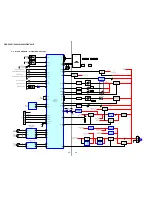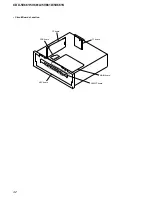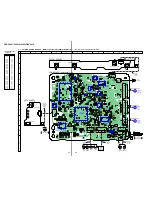32
CDX-5V661/5V661A/5V661D/5V661S
Push key (execution key) assignment
Key
Description
Function
1
DISP –
Change the display mode number
2
DISP +
3
LED ALL LIT
Light up all LED’s on the front panel
4
LED NORMAL
Cancel LED All Lit mode on the front panel
5
PWM DATA –
Adjust the data at cursor position
6
PWM DATA +
Adjust the brightness of dimmer/indicator LED
7
PWM SEL –
Select the data to be edited/displayed according to the display mode.
8
PWM SEL +
For the data that corresponds to No., see the display mode list.
9
PWM CURSOR –
Select the data position to be entered
0
PWM
qa
–
–
qs
–
–
qd
SETUP
Activate the setup mode for the selected data
qf
PWM ENTRY
Enter the selected data
qg
–
–
qh
–
–
How to enter the LED Adjustment mode
1. Rotating the rotary switch, adjust the display (7 Seg LED) to “5” (third place).
After 2 or 3 seconds, the display will change to the execution mode.
2. The display mode number can be changed by pressing the
1
and
2
keys.
(See “Example” in step 2 in the Normal mode on page 22 and 23)
3. Press
3
key to perform the front panel LED All Lit operation.
4. Press
4
key to cancel the front panel LED All Lit operation (all OFF).
: Software version display
: DTMS display