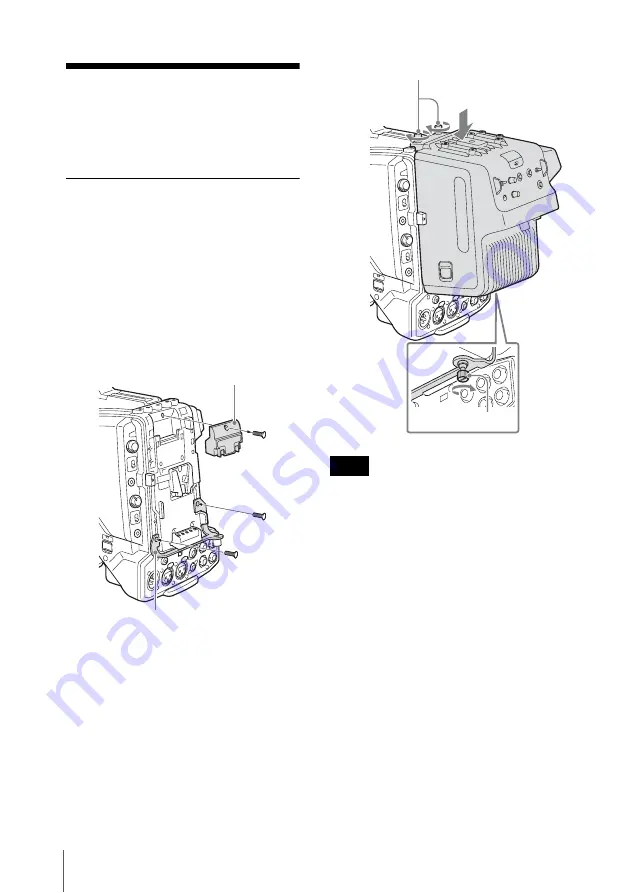
10
Preparation and Setting
Preparation and
Setting
Attaching the Adaptor to a
Camera/Camcorder
1
Loosen the screws on the 50P
cover of the camera or camcorder,
then remove it.
2
Fix the supplied CA bracket on the
battery attachment shoe of the
camera or camcorder using the two
screws (+K2.6×5).
3
Slide down the adaptor from the
upper side of the battery
attachment shoe of the camera/
camcorder.
4
Tighten the attachment screws at
the top (2) and lower part (1) of the
adaptor.
Tighten the screws securely so that the
unit will not fall off.
To remove
Perform the installation procedure in
reverse, loosening the screws that were
tightened then.
50P cover
CA bracket
Note
Attachment screws
Attachment screws
Summary of Contents for CA-TX70
Page 21: ...Sony Corporation ...







































