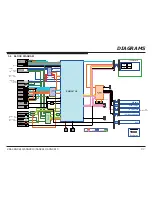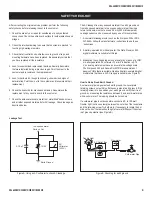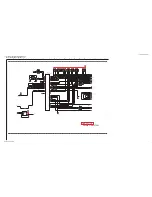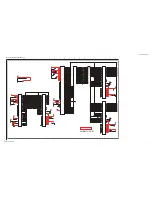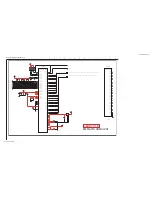7
KDL-46NX810/55NX810/55NX811/60NX810
KDL-46NX810/55NX810/55NX811/60NX810
SAFETY-RELATED COMPONENT WARNING
There are critical components used in LCD color TVs that are important for safety. These components are identified with shading and
!
mark on the schematic diagrams and the electrical parts list. It is essential that these critical parts be replaced only with the part number
specified in the electrical parts list to prevent electric shock, fire, or other hazard.
NOTE: Do not modify the original design without obtaining written permission from the manufacturer or you will void the original parts and
labor guarantee.
USE CAUTION WHEN HANDLING THE LCD ASSEMBLY P
SSEMBLY
SSEMBLY ANEL
P
P
When repairing the LCD Assembly Panel, be sure you are grounded by using a wrist band.
When installing the LCD Assembly Panel on a wall, the LCD Assembly Panel must be secured using the 4 mounting holes on the rear
cover.
To avoid damaging the LCD Assembly Panel:
TT
Ú
do not press on the panel or frame edge to avoid the risk of electric shock.
Ú
do not scratch or press on the panel with any sharp objects.
Ú
do not leave the module in high temperatures or in areas of high humidity for an extended period of time.
Ú
do not expose the LCD Panel Assembly to direct sunlight.
Ú
avoid contact with water. It may cause a short circuit within the module.
Ú
disconnect the AC adapter when replacing the backlight (CCFL) or inverter circuit.
(High voltage occurs at the inverter circuit at 650Vrms.)
Ú
always clean the LCD Assembly Panel with a soft cloth material.
Ú
use care when handling the wires or connectors of the inverter circuit. Damaging the wires may cause a short.
Ú
protect the panel from ESD to avoid damaging the electronic circuit (C-MOS).
Ú
during the repair, DO NOT leave the Power On for more than 1 hour while the TV is face down on a cloth.
LEAKAGE CURRENT HOT CHECK CIRCUIT
• Avoid contact with water as it may a short circuit within the module.
• If the surface of panel becomes dirty, please wipe it off with a soft material. (Cleaning with a dirty or rough cloth may
damage the panel.)
• If you want to replace with the new backlight (CCFL) or inverter circuit, must disconnect the AC
adapter because high
voltage appears at inverter circuit about 650Vrms.
• Handle with care wires or connectors of the inverter circuit. If the wires are pressed cause short and may burn or take
fire.
Leakage Current Hot Check Circuit
K
LV
-
32U100M
(
UC
)
5