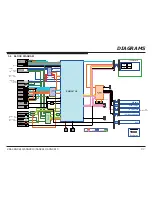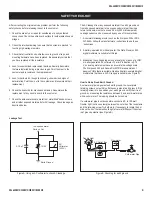KDL-46NX810/55NX810/55NX811/60NX810
32
SERVICE ADJUSTMENTS
22. Press
1
until the
001 DATA_TRANS_EXE
item displays.
PEM
SERVICE
005
001
LDRV_CHANGED
DATA_TRANS_EXE
0
23. For the
DATA_TRANS_EXE
item, press
3
to increase the
data value to 1 to execute the update.
NOTE: A warning message indicating the TV cannot be
turned off displays.
PEM
SERVICE
005
001
LDRV_CHANGED
DATA_TRANS_EXE
1
Data Value
DO NOT POWER OFF
Warning
Message
Displays
After the update is complete, the data value changes back to
0 and a message indicating the data transter was successful
displays.
24. Proceed to “Verifying the Emitter Output Level”.
2-2-5. VERIFYING THE EMITTER OUTPUT LEVEL
If necessary, the emitter LED output level can be increased or decreased.
25. Press
2
until the
009 3D
category displays.
PEM
SERVICE
009
000
EMIT_STR
3D
0
Default
Data Value
26. Using the table below, press
3
to increase or press
6
to
decrease the data value.
DATA VALUE
SETTING
0
Strong (Default)
1
Weak
27. Press
MUTING
then press
0
to WRITE (Save) the changes.
28. Exit Service Mode by turing the TV Power Off.
29. Proceed to “Verifying the Model and Panel Information”.