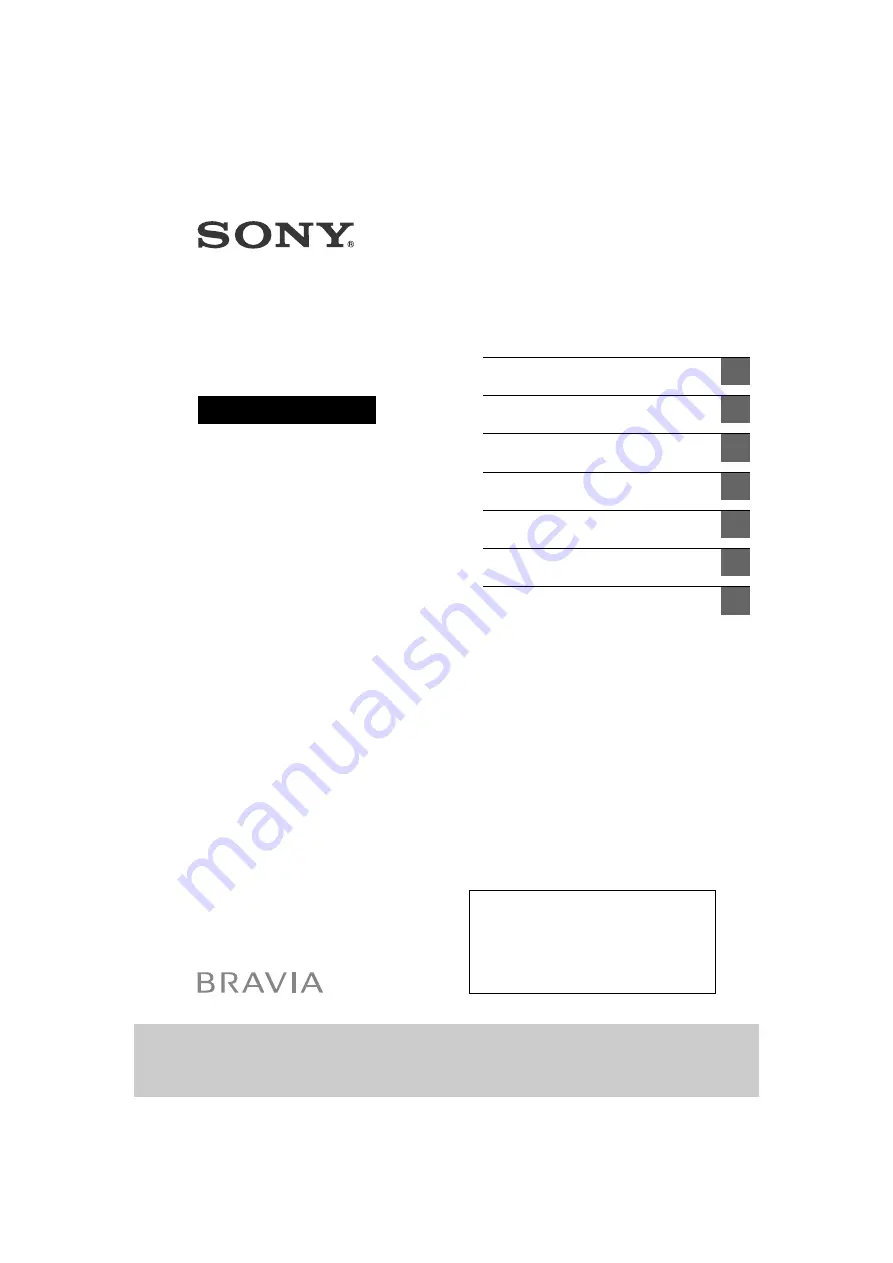
KDL-48W657D / 40W657D / 32W607D
C:\Users\fle1\Desktop\SY160027_QW CO1 IM (REV 1)\4584792E21_US\010COV.fm
masterpage: Cover
KDL-48W657D / 40W657D / 32W607D
4-584-792-
E2
(1)
Television
Operating Instructions
Getting Started
Parts and Controls
Connecting TV to the Internet
Watching TV
Navigating through Home Menu
Viewing Pictures from Connected
Equipment
Additional Information
Sony Customer Support
http://esupport.sony.com/ES/LA/
Please Do Not Return
the Product to the Store
















