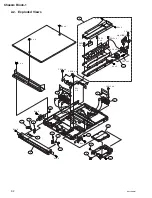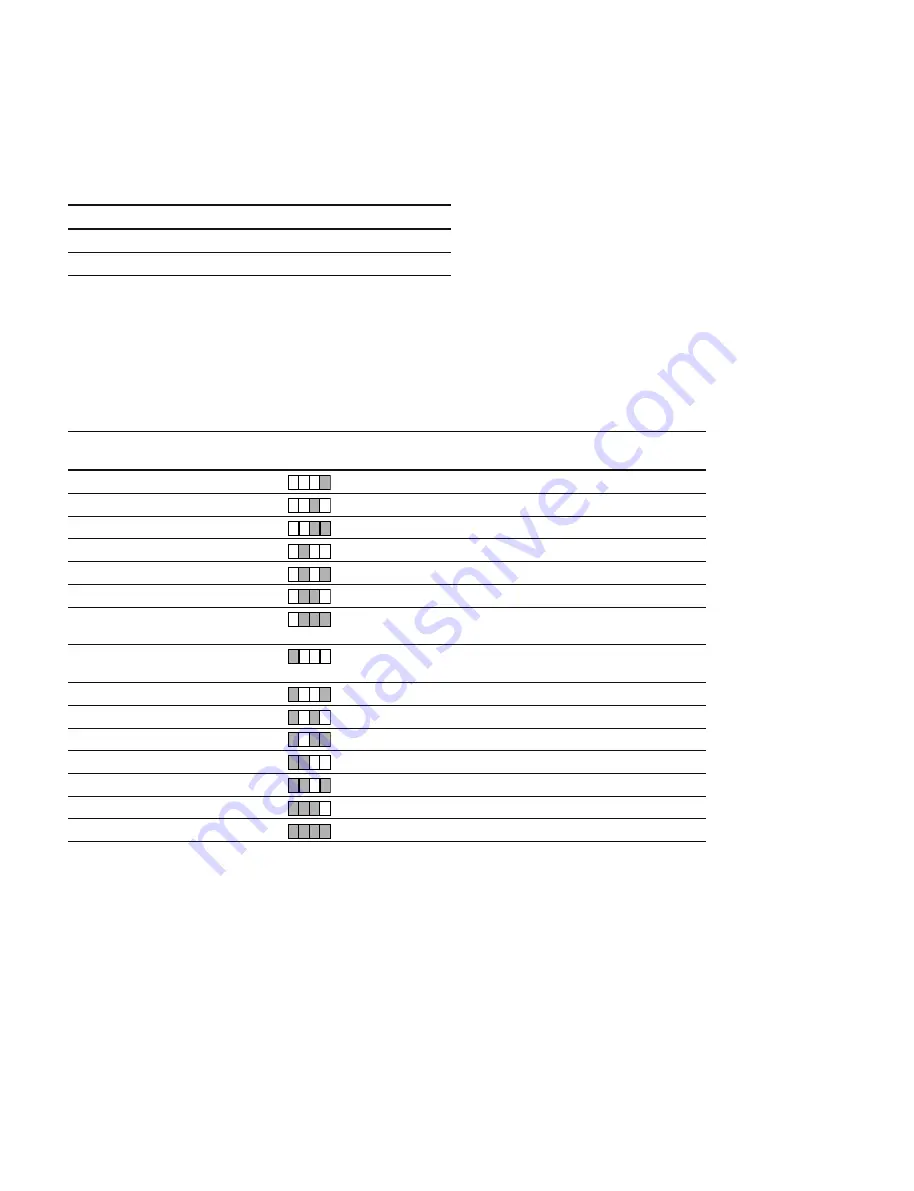
1-40 (E)
BCU-100 MM
Message LED / Error LED
When an error occurs or a warning state is established, the Message LED on the front panel and the Error
LED “1” (D107/KY-631 board) inside the front panel light or blink as follows.
When the Message LED blinks, remove the front panel and check the details of the Error LED “1”.
Status
Message LED
Error LED “1”
Warning
*
1
Blinks blue
Blinks red
Error
*
2
Blinks red
Lights red
*
1 : The status where an error of low urgency, such as a drop in the fan rotation rate, or the warning for the replacement time is detected.
*
2 : The status where an error of high urgency, such as a power supply failure or temperature rise is detected and the BCU-100 is shut
down.
Status LED
The lighting pattern of the LEDs corresponds to the error code, which enables you to identify the status.
When an abnormality is detected and error LED “1” inside the front panel lights in red or blinks in red,
four status LEDs from “2” to “5” (D108 to D111/KY-631 board) lights as follows.
Error code
“1”
“2” to “5”
Possible cause
(Error LED)
(Status LED)
1
Light / Blink
The hardware has a problem.
2
Light / Blink
The hardware has a problem.
3
Light / Blink
Not used
4
Light / Blink
The fan has a problem.
5
Light / Blink
The temperature has risen.
6
Light / Blink
The power supply has a problem.
7
Light / Blink
Action around the Cell/B.E. chip on the BE-28 board
has a problem.
8
Light / Blink
Action around the RSX chip on the BE-28 board has
a problem.
9
Light / Blink
Not used
A
Light / Blink
Not used
B
Light / Blink
Not used
C
Light / Blink
Not used
D
Light / Blink
The lithium battery on the BE-28 board has a problem.
E
Light / Blink
The system control has a problem.
F
Light / Blink
The system control is operating in backup mode.
Note: When LED “1” is unlit (normal operation), all the LEDs from “2” to “5” light up. However, when the unit starts in the backup mode
with dip switch (S102/KY-631 board) No. 1 (S102-1) inside the front panel turned ON, all the LEDs from “2” to “5” blink while LED
“1” stays unlit.
2 3 4 5
2 3 4 5
2 3 4 5
2 3 4 5
2 3 4 5
2 3 4 5
2 3 4 5
2 3 4 5
2 3 4 5
2 3 4 5
2 3 4 5
2 3 4 5
2 3 4 5
2 3 4 5
2 3 4 5