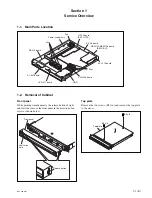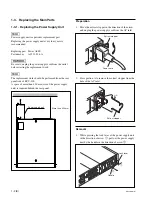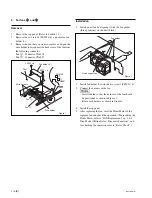1-8 (E)
BCU-100 MM
1-5. Updating the Firmware
This section describes how to upgrade the firmware of the BE-28 board, MEM-122/MEM-126 board and
VIF-40 board. The USB memory is required in which the following program data that are required for
upgrade are contained.
.
Configuration data for system control FPGA
.
System control firmware
.
Proof firmware
.
Configuration data for FPGA of the MEM-122/MEM-126 board
.
Configuration data for FPGA of the VIF-40 board
1. Execution environment
The firmware can be upgraded in the following environment.
2. Equipment and software
PC for terminal
Windows PC (Windows 2000 or later)
Terminal software
TeraTermPro or equivalent
USB memory
Type recommended by BCU-100. The USB memory should contain the firm-
ware upgrade data.
Connection cable
When the PC side is RS-232C: An RS-232C – RS-232C cable is required.
(D-Sub 9-pin cross cable)
When the PC side is USB:
A USB – RS-232C conversion cable and
an RS-232C – RS-232C cross cable are required.
3. Settings
.
If the BCU-100 that is going to be upgraded is in operation, shut down the BCU-100.
n
The shut-down procedure is different depending on the OS and application in use. Contact administra-
tor for shut-down procedure who is responsible for operating the system.
.
Remove the front panel of the BCU-100 unit and connect the RS-232C connector on the front and the
RS-232C connector of the PC with a serial cross cable.
.
If the PC has no RS-232C connector, use the USB – RS-232C conversion cable to connect to the USB
connector.
.
Start the PC and run the terminal software (TeraTermPro or equivalent).
Communication setting: 38400 bps, data 8 bit, stop 1 bit, no parity bit
.
Insert the USB memory that contains the firmware upgrade data into the MAINTENANCE connector
of the front.
Front RS-232C connector
RS-232C – RS-232C cable or
USB – RS-232C conversion cable + RS-232C – RS-232C cross cable
RS-232C or USB
connector
BCU-100
Terminal PC
(Windows)
<When the front panel is removed>