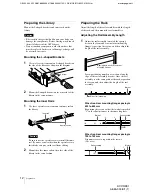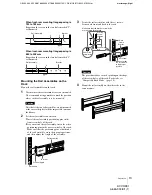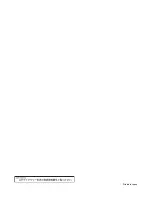C:\2030940_ACYRK81\4665334011\4665334011ACY_RK81GB\01GB02C01-WW.fm
masterpage: Left
ACY-RK81
4-665-334-01 (1)
Preparation
12
Preparing the Library
Mount the L-shaped brackets and inner rails on the
library.
Caution
• Electrostatic charges that build up on your body can
damage the components. Before starting work, touch
the metal chassis of the AIT Library.
• Do not touch any components other than those that
must be replaced. In the event of damage, a charge will
be assessed for repair.
Mounting the L-shaped Brackets
1
Use two A screws to mount an L-shaped bracket on
the side of the library as shown in the diagram.
2
Mount the L-shaped bracket on the other side of the
library in the same manner.
Mounting the Inner Rails
1
Use three special screws to mount an inner rail on
the library.
Caution
Be sure to use the special screws to install the inner
rail. If you use screws other than the special screws,
their heads can prevent the rail from sliding.
2
Mount the other inner rail on the other side of the
library in the same fashion.
Preparing the Rack
Adjust the length of the rail assemblies with the length
of the rack, and then mount the rail assemblies.
Adjusting the Rail Assembly Length
1
Adjust the rail assembly to match the spacing
between the front and rear enclosure mounting
flanges, reposition the screws, and then adjust the
length of the rail assembly.
Screw positioning numbers are written along the
edge of the rail assembly bracket. Once the rail
assembly is at the same pitch as the rack, reposition
the screws, and then adjust the length of the rail
assembly.
When front-rear mounting flange spacing is
633 to 664 mm
Reposition the screws so that the two holes marked
“1” in the illustration are in the inner long hole.
When front-rear mounting flange spacing is
700 to 742 mm
It is unnecessary to reposition the screws.
(Use as is.)
A Screw
Inner rail
Special screws
Spacing between front and rear
mounting flanges
1
2
1
2
3
3
Bracket
Side of rail assembly
Bracket
Rail assembly
1
1
Bracket
Rail assembly
1
1
Summary of Contents for ACY-RK81
Page 16: ...Printed in Japan ...