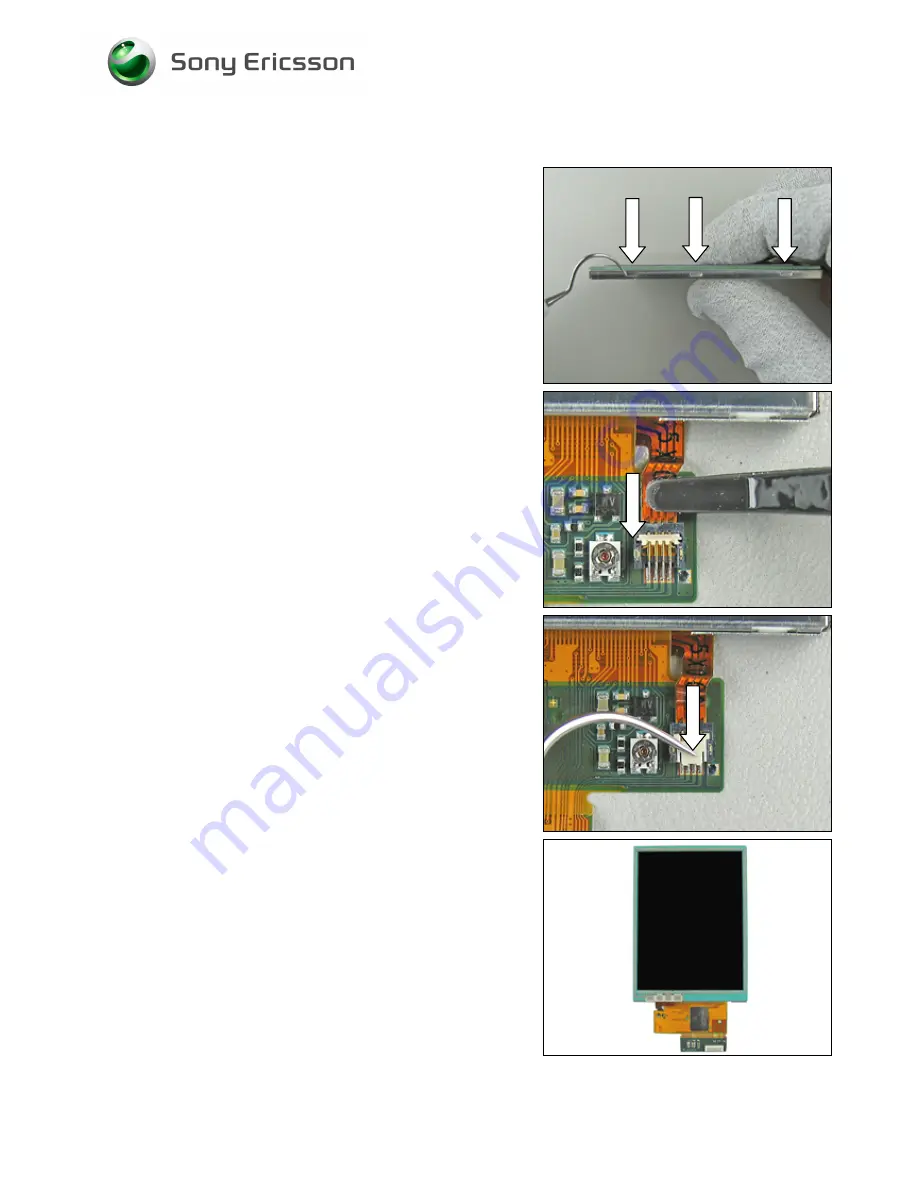
Working Instruction
,
Mechanical
3/000 21-1/FEA 209 544/111 A
©
Sony Ericsson Mobile Communications AB
28(56)
Touch Panel with Frame
continued
Mount the new
touch panel
on the
LCD
.
If it doesn’t fit right on, it might help to press on one of the
hooks with the dentist hook.
D
O NOT USE EXCESSIVE FORCE
!
Make sure that the
touch panel
is properly mounted on the
LCD
.
Connect the
touch panel
flex film with the flex film assembly
tool.
Close the FPC connector with the dentist hook.
Properly assembled
touch panel
and
LCD
.
















































