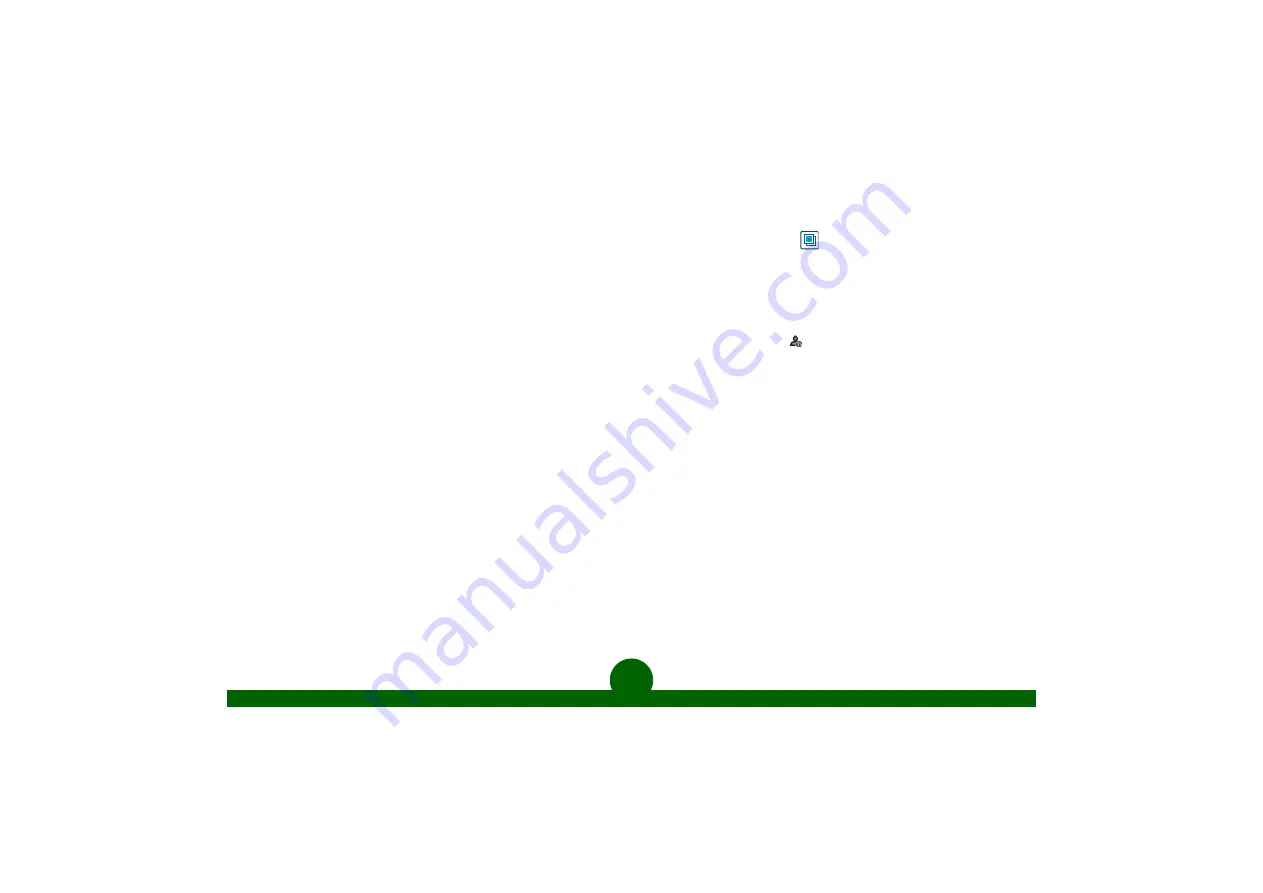
7
This is the Internet version of the quick guide. © Print only for private use.
Configuring Internet and messaging
To get the most out of your P910i, your subscription needs to comprise
WAP, MMS, and email, in addition to the basic telephone with SMS.
The easiest way to set up your P910i for Internet and messaging is to
use automatic setup. This is done via phone set-up messages by SMS.
Check your service provider’s website for information or contact their
support desks and ask about automatic phone set-up for Internet,
email, WAP and MMS.
You can also find phone set-up messages on www.SonyEricsson.com/
support
When you receive a phone set-up message, just select it to start the
setup.
You can also set up everything manually.
Messaging
Use the Messaging application to send and receive:
• Text messages containing text only (SMS) or including sound and
graphics (EMS).
• Multimedia messages (MMS) containing any combination of text,
graphics, animations, photographs, sound, and ring tones.
• Email messages with optional attachments.
You may also send message items from several of the P910i
applications using the
Send as
menu option.
To send a picture in a multimedia message
1. With the flip open, tap
to review your pictures.
2. Tap the picture to view it.
3. From the
Pictures
menu, select
Send as
. A menu appears. Tap
the down arrow, select
MMS
and then tap
Done
.
4. You can add text or audio to the page or create more pages. Tap
the picture to edit it.
5. Tap the address tab
and either enter a number in the ‘To’ field,
or tap
To
and select from the contact list. Tap the
Send
button.
Additional information
See the P910i User Guide for more detailed information on all the
P910i’s functionality. Visit
latest information. You can also use your P910i to visit
wap.SonyEricsson.com and download themes, background images,
ring melodies, images and visit the Sony style club.








