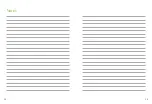54
55
10.2 Product safety information
Protect the device connectors, plugs, power supply
from dirt and debris.
Do not use excessive force when connecting your
device to its different cables.
Protect the device from excessive moisture (bathing
or swimming areas) and heat sources (radiator).
Protect the device from excessive shock and
vibration.
Clean the device using a damp cloth. Never use
household cleaning products (washing powder,
soap, etc.) or alcohol to clean them. Never use a
microwave or other heating devices to dry the device.
X-ray radiation, CT or MRI scans may destroy or
adversely affect the correct functioning of the
device.
If the device has been dropped or damaged, if it
overheats, has a damaged cord or plug, or has been
dropped into liquid, stop using your device and contact
authorized service centre.
10.3 Other important information
Protect your eyes of the optical light from the optical
Toslink cable when plugged into the device or TV.
High-powered electronic equipment, larger electronic
installations and metallic structures may impair and
significantly reduce the operating range.
Device collects and stores internal technical data.
This data may be read by a hearing care professional in
order to check the device, as well as to help you use your
device correctly.
The digital signal sent from the device to a connected
receiver cannot be overheard by other devices which are
not in the microphone’s network.
54
55
Summary of Contents for Phonak Roger Pen iN
Page 1: ...Roger PenTM iN User Guide...
Page 30: ...58 59 Notes...