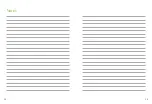Automatic
Conference
mode
Lanyard mode
Interview
mode
30
31
5.2 Manual microphone modes
If you wish to override the automatically selected microphone
mode, you can do this manually.
Roger Pen iN features three manual microphone modes, which
can be accessed in turn by pressing the
microphone button.
The Roger Pen iN’s current manual microphone mode is
indicated by the following indicator lights:
Indicator light
If Roger Pen iN is in Lanyard mode and you press the micro-
phone button again, Roger Pen iN will move into
Automatic mode.
Meaning
Interview mode. Select this mode if
you want hear one particular speaker by
pointing Roger Pen iN towards them.
Surrounding noise and the voices of other
speakers around you will be reduced.
Conference mode. Select this mode if you
want Roger Pen iN to pick-up voices from all
around (i.e. friends sat around a table).
Lanyard mode. If you want to hear one
particular speaker and it is noisy, it’s best for
the speaker to wear the Roger Pen iN around
their neck. They should wear it within
20 cm / 8 inches of their mouth.
Automatic mode
Summary of Contents for Phonak Roger Pen iN
Page 1: ...Roger PenTM iN User Guide...
Page 30: ...58 59 Notes...