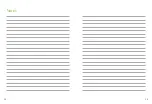7 secs
32
33
5.3 Disconnecting Roger devices (NewNet)
To disconnect your Roger Pen iN from any
connected receivers or other Roger
microphones, hold the
Connect
button
for 7 seconds.
The indicator light will
turn orange when Roger Pen iN
has been disconnected from all
connected devices.
You can now start to re-connect Roger receivers or Roger
microphones with your Roger Pen iN.
5.4 Verification mode (for hearing care professionals only)
Verification mode is used by hearing care professionals to ve-
rify a device according the Roger POP (Roger
Phonak Offset Protocol).
To activate verification mode, press the Connect
button
5 times in a row.
Indicator light (Verification mode)
Indicator light
Verification mode can only be activated during the
60 seconds after Roger Pen iN is switched on.
When Roger Pen iN is switched off, Verification mode is au-
tomatically deactivated.
Reset
If your Roger Pen iN stops responding to commands, you can
reset it by pressing the on / off and Mic buttons together
for 10 seconds.
Meaning
Verification mode activated
Summary of Contents for Phonak Roger Pen iN
Page 1: ...Roger PenTM iN User Guide...
Page 30: ...58 59 Notes...