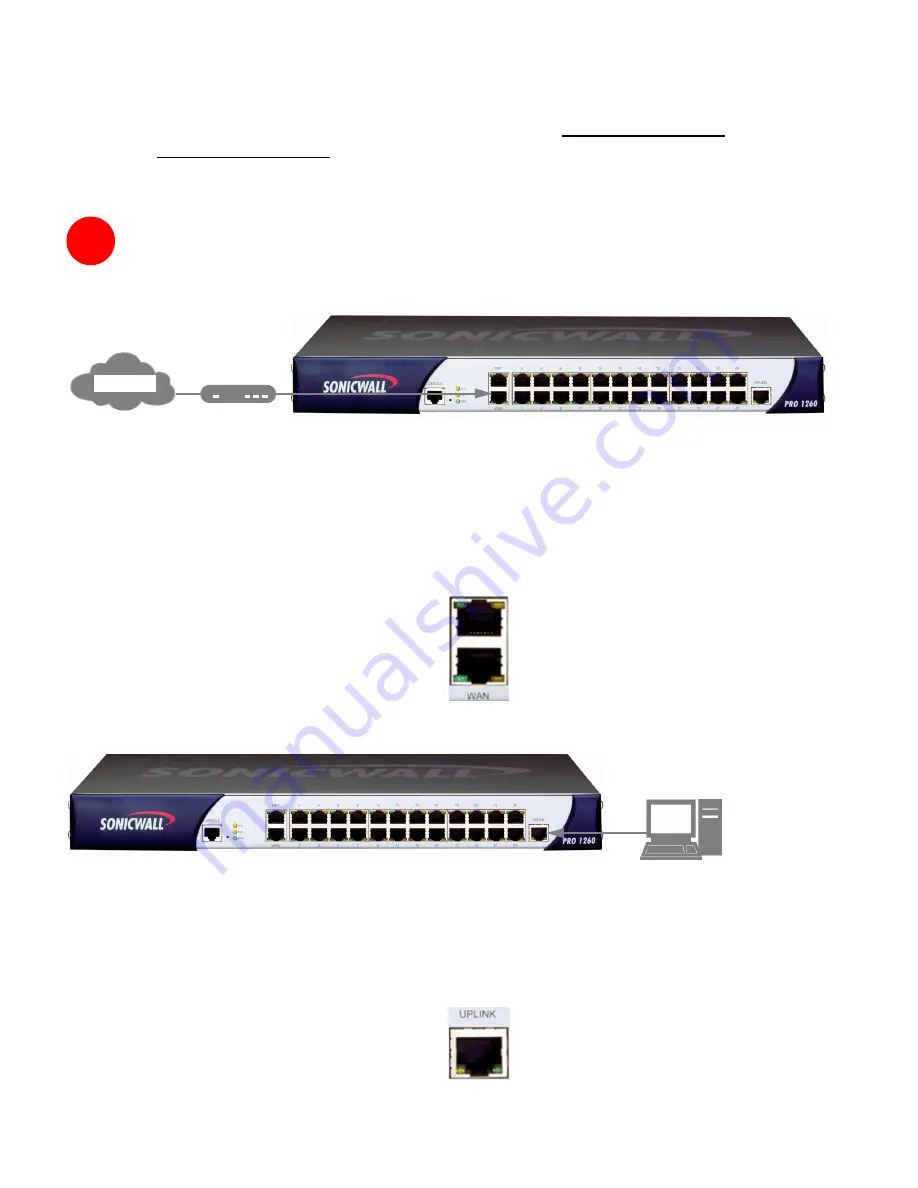
Page 4
For more trouble shooting information, refer to the SonicOS Enhanced
Administrator’s Guide available on the SonicWALL Resource CD and on the Web at:
<http://www.sonicwall.com/support/documentation.html>
Connecting the SonicWALL PRO 1260
Connecting the WAN Cable to the Internet
1. Connect one end of an Ethernet cable to your Internet connection, such as a modem
or a router.
This cable may already be connected between your computer and your modem or
router. If so, disconnect it from your computer, and leave it connected to the Internet.
2. Connect the other end of the cable to the
WAN
port your SonicWALL PRO 1260.
The LED below the WAN port will light up indicating an active connection.
Connecting the LAN Cable to Your Management Station
1. Connect one end of an Ethernet cable to the computer you are using to manage the
SonicWALL PRO 1260.
2. Connect the other end of the cable to the
Uplink
port on your
SonicWALL PRO 1260.
The LED below the Uplink port will light up indicating an active connection.
3
WAN
Modem or
Router
Internet
Management
Station
Uplink




















