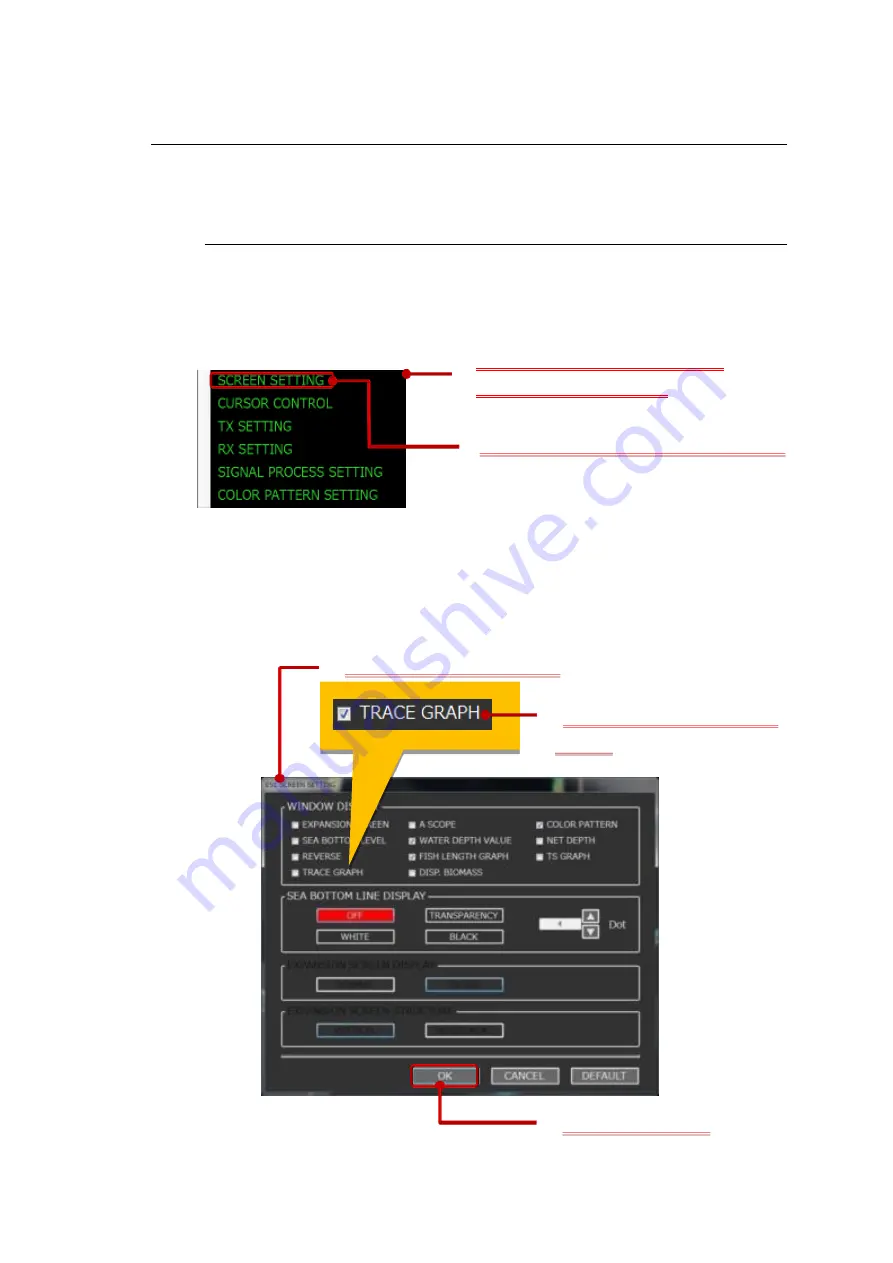
II-39
2-11
How to use TRACE GRAPH
TRACE GRAPH is used to see the movement of a single fish
2-11-1
How to display TRACE GRAPH
To use TRACE GRAPH, follow the procedure in Fig. 2-44 below.
Press the R key to display the shortcut menu.
SCREEN SETTING is displayed (the screen is the split beam screen).
Check the checkbox of TRACE GRAPH of WINDOW DISPLAY
.
Press the OK button.
Select SCREEN SETTING.
Press the OK button.
Check the checkbox of TRACE
GRAPH.
4
SCREEN SETTING is displayed
5
3
Press the L or R key on SCREEN SETTING.
Using the R key, display the shortcut
menu in the ES display area.
1
2
1
2
3
4
5
Summary of Contents for KSE-310
Page 1: ...KSE 310 TYPE FISH SIZING ECHO SOUNDER Instruction Manual Ver 5 04E SONIC CORPORATION ...
Page 2: ... MEMO ...
Page 163: ...III 153 ...
Page 166: ...III 156 3 2 1 CURSOR CONTROL This is described in Section 2 9 ...
Page 186: ...Ⅲ IV 14 Fig 4 13 NET DEPTH Display Method dialog ...
Page 196: ......






























