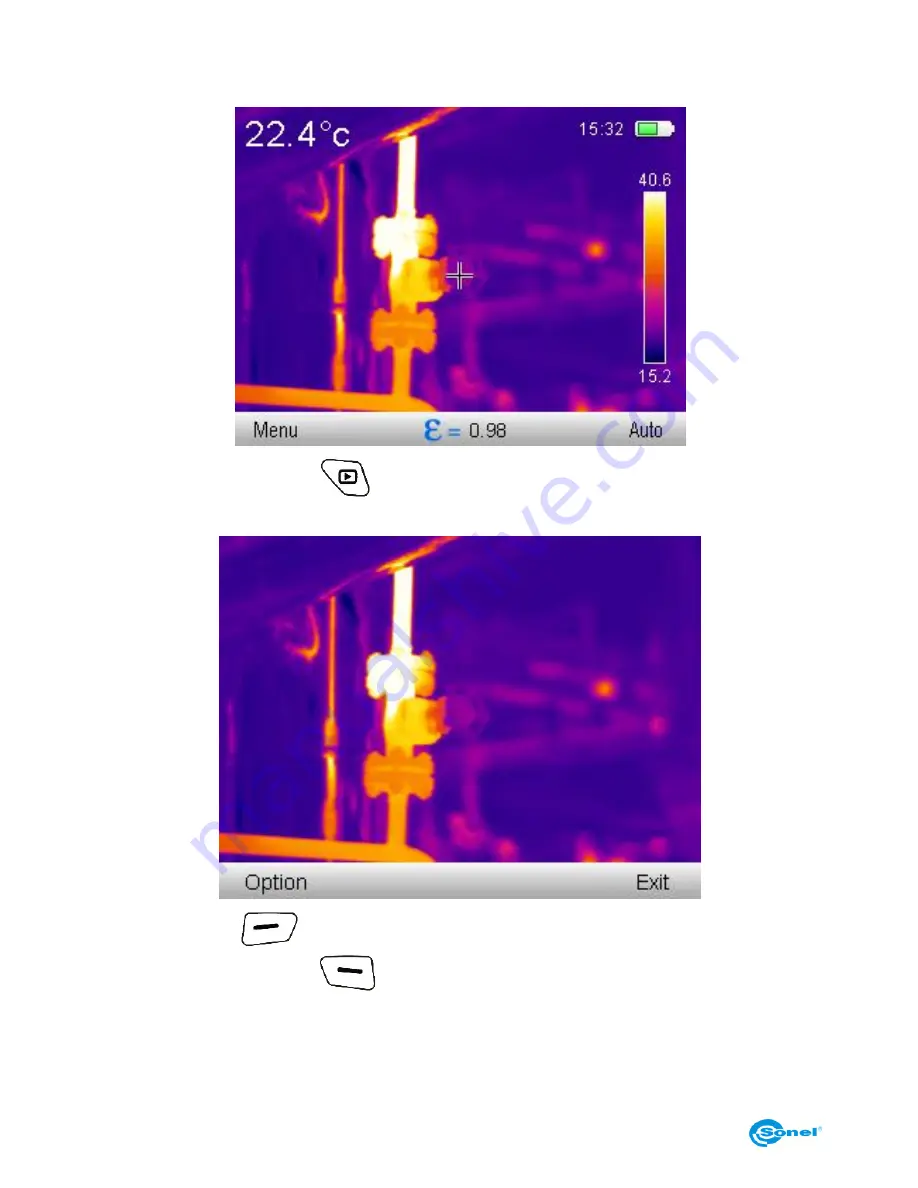
THERMAL IMAGER SONEL KT-80 and KT-145
36
4.7
Files
– browsing and deleting
With the below menu on the bottom of the screen:
Press ‘view again’ button (
) to open up a window with the image that was saved
previously:
‘Exit’ by pressing
to go back to temperature measurement mode.
Select ‘Option’ by pressing
button, to open up option menu:
Summary of Contents for KT-145
Page 1: ...USER MANUAL THERMAL IMAGERS KT 80 and KT 145...
Page 2: ......
Page 58: ...THERMAL IMAGER SONEL KT 80 and KT 145 56 NOTES...
















































