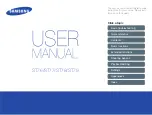THERMAL IMAGER SONEL KT-80 and KT-145
22
can be increased and decreased by pressing
or
buttons.
Press „MENU”
or
„Auto”
to exit this mode. In isotherm analysis mode image
saving is unavailable.
4.6.3
Emissivity
The main mode is displayed on the screen,
select ‘Emiss Set.’ To pop up the window with emissivity coefficient value selection, with a
list of the most common materials along with their emissivity coefficient values, also
known as reference emissivity values:
Move up and down and across the list with ‘up/down’ buttons (
or
)
and ‘left/right’
buttons (
or
), select the material of your interest and confirm your se-
Summary of Contents for KT-145
Page 1: ...USER MANUAL THERMAL IMAGERS KT 80 and KT 145...
Page 2: ......
Page 58: ...THERMAL IMAGER SONEL KT 80 and KT 145 56 NOTES...