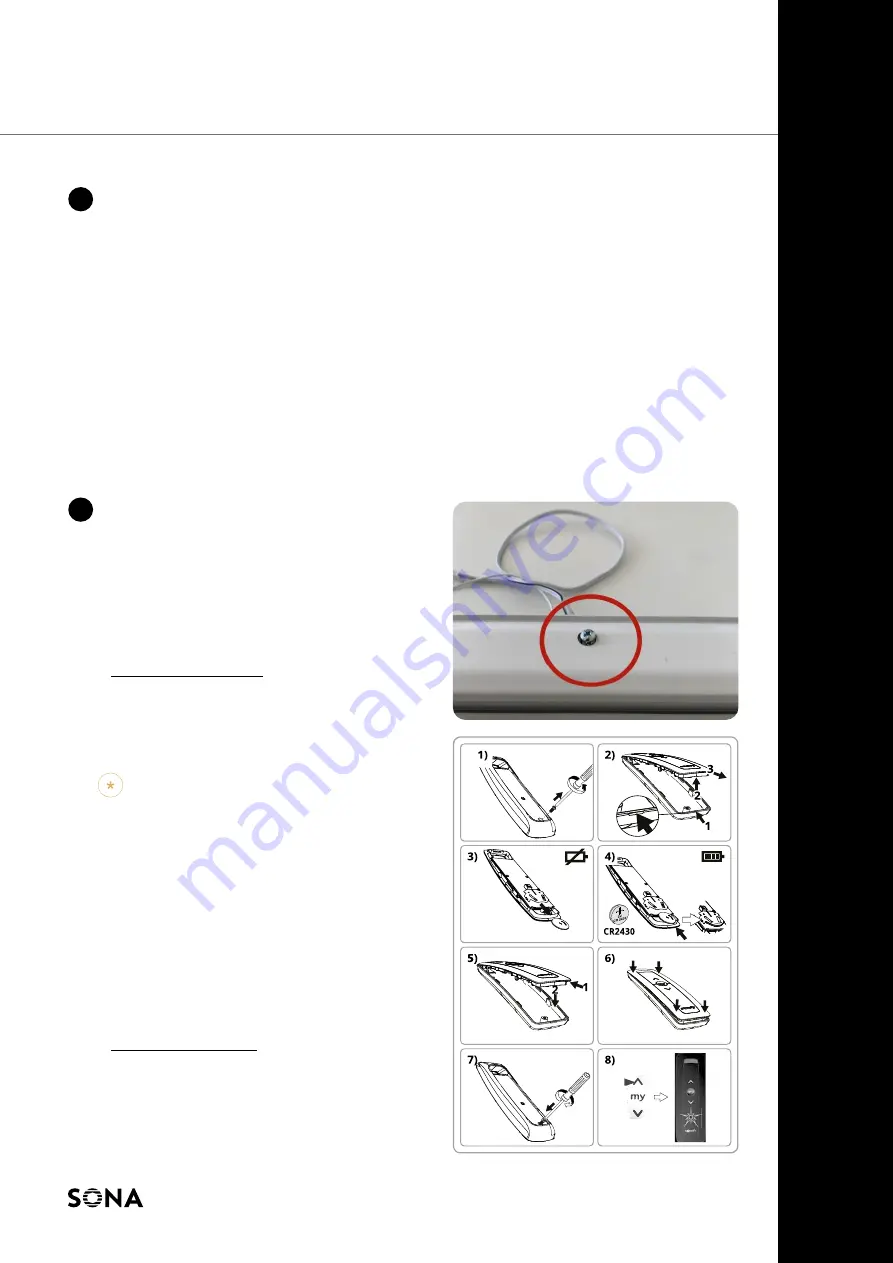
TROUBLESHOOTING
The Blind did not do an initial jog when powering up?
Mains Power:
Check the power supply is live. If the power supply is live and the Blind
still did not jog (one forward and one backward motion) check the polarities for the
power supply match the polarities of the motor e.g black tracer wire on the motor
and power supply are negative polarity.
If this does not resolve the issue, there could be an issue with either the power
supply it self or even the motor.
Battery & Solar Power:
Check the battery connector (and solar panel if applicable)
is correctly attached to the Blind connector. The solar panel must also be correctly
connected to the battery in order for it to charge.
1
2
The Blind jogs but the Handset is not
working?
Does the Handset show an indication light? If
No please change the battery in the remote.
If Yes then the Handset will need repairing
see below:
To pair a new Handset:
1.
Hold the reset button situated on the top
of the Blind frame firmly till the Motors
jogs once (circled in red in the image).
ATTENTION -
Do not hold the reset
button on the motor for more than one
job (one forward andone backward
motion).
2. Pair the new Handset by pressing the red
programme button on the back of the
Handset immediately after. The Blind will
jog once as confirmation.
3. The Handset & Motor should now
be successfully paired.
Changing The Battery:
Please see instructions to the right, the
Handset requires CR2032 batteries.
FI
TTING
GUIDE
SONASHADES.COM
11
SonaS
ky Mot
orised Blind














