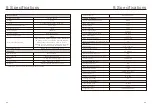5. Operation
5. Operation
.51.
.50.
5.7 AFCI function
Inverters have the built-in AFCI function which can detect the arc fault on the DC circuit
and shut down the inverter to prevent a fire disaster.
5.7.1 Enable the AFCI function
The AFCI function can be enabled in the following.
Path: Advanced Setting -> Password: 0010 -> AFCI Set -> AFCI ON/OFF -> ON
Advanced
Settings
2015-02-23 19 35
Select Standard
Reset
Password
Calibrate
HMI
Update
Export
Power
Set
Storage Energy Set
Restart HMI
DSP
Update
BaudRate RS485
ON
/
OFF
AFCI Set
AFCI Set
2015-02-23 19 35
ON
OFF
5.7.2 Arc Fault
WARNING:
The "AFCI Level" is reserved for technicians ONLY. Do not change the
sensitivity otherwise it will lead to frequent false alarms or malfunctions.
Manufacturer is not responsible for any further damages caused by
unauthorized modifications.
NOTE:
If you find your inverters's user interface is different from what's in the fast
installation guide, please contact after-sales engineer or technical support.
WARNING:
The setting corresponds to the current status as well which can be used to
inspect the ON/OFF state of the AFCI function.
During the normal operation, if an DC arc is detected, the inverter will shut down and
give out the following alarm:
ARC-FAULT
2015-02-23 19 35
Restart Press ESC 3s
Installer needs to thoroughly inspect the DC circuit to ensure all the cables arecorrectly
fastened.
Once the DC circuit issue has been fixed or it is confirmed to be OK, press “ESC” for 3s
and wait for the inverter to restart.