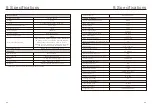5. Operation
5. Operation
.45.
.44.
5.6.6.3 Meter Set
These settings are used to select the meter types and meter installed locations based
on the actual configuration.
Settings
Meter Set
2015-02-23 19 35
Meter Select
Meter Placement
Y E S
=
< E N T >
N O
=
< E S C >
Figure 5.36 Meter Set
5.6.6.3.1 Meter Select
Settings
Meter Select
2015-02-23 19 35
Figure 5.37 Meter Select
1Ph Meter
Meter Type
:
Y E S
=
< E N T >
N O
=
< E S C >
E S C
U P
D O W N
E N T
“1ph meter”
Meter Type Options
“Acrel 3ph meter”
“Eastron 1ph meter”
“Eastron 1ph meter”
“Eastron 3ph meter”
“Eastron 3ph meter”
“No Meter”
Acrel 1ph meter (With CT): ACR10R-D16TE
Meter Model
Acrel 3ph meter (With CT): ACR10R-D16TE4 (Optional)
Eastron 1ph meter (Direct Insert): SDM120M
Eastron 1ph meter (With CT): SDM120CTM (Optional)
Eastron 3ph meter (Direct Insert): SDM630M (Optional)
Eastron 3ph meter (With CT): SDM630MCT (Optional)
No meter is connected
5.6.6.3.2 Meter Placement
Grid: Meter is installed at the grid connection point.
Load: Meter is installed at the load branch circuit.
Grid+PV Inverter: One meter is connected at the grid connection point, the other meter is
connected at the AC output port of an extra PV inverter. (Eastron Meter supported).
Settings
Meter Placement
2015-02-23 19 35
Figure 5.38 Meter Placement
Grid
Install on
:
Y E S
=
< E N T >
N O
=
< E S C >
E S C
U P
D O W N
E N T
5.6.6.4 Storage Mode Select
There are 5 working modes available.
1. Self Use Mode 2. Feed in Priority Mode 3. Backup Mode 4. Off Grid Mode
5. EPS Mode
Only 1 mode can be enabled at the same time.
Please refer to Appendix 9.4 for explanations and setting instructions for each mode.
Settings
Storage
Mode
Select
2015-02-23 19 35
Self Use
Mode
:
Figure 5.39
Storage Mode Select