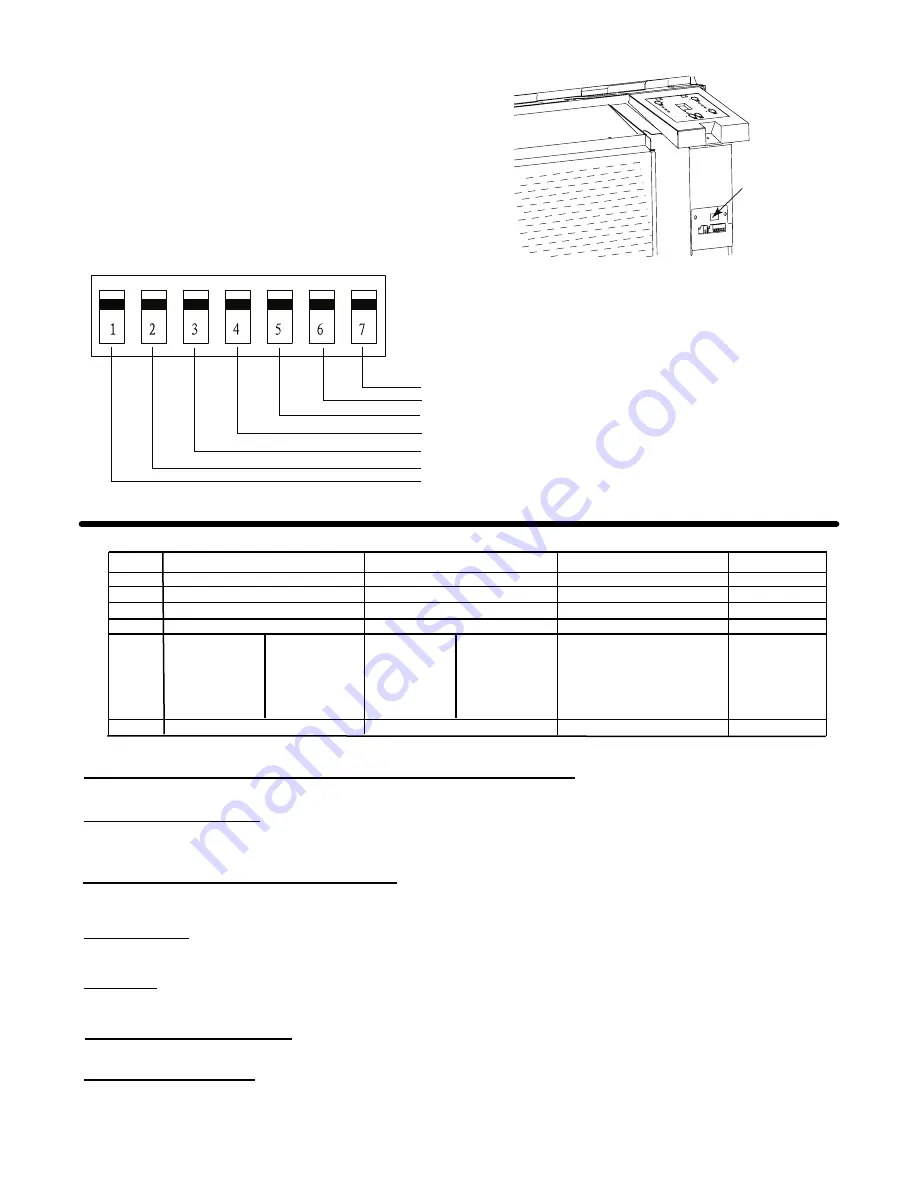
12
DIP SWITCHES
Auxiliary dip switch controls are located behind front
panel, through an opening below the control panel.
To access, remove front panel. See Fig. 11.
Dip switches are accessible without opening the
control box. Unit must be powered
OFF
to
effectively change their status.
Factory settings for dip switches will be in the
DOWN
position.
See Table 5 --
Dip Switch
Functions
for functions of each dip switch position.
Dip Switches
Fig.
21
–
Dipswitch Location on Unit
Electric heat only (for Heat Pumps)
Wall Thermostat enable
Fan CON/CYC for heating
Fan CON/CYC for cooling
Setpoint Limit 1
Setpoint Limit 2
Freeze guard
Dipswitch
UP
Down
Electric Heating Only / Emergency Heat (For Heat Pump Units Only)
This setting is typically used for Emergency Heating.
Wall Thermostat Enable
A wired wall thermostat can be connected to the unit. If it is, this dipswitch must be moved to the Wall
Thermostat Enable Position, before the wall thermostat will begin control.
Heat and Cool Fan CON/CYC Dip--switches
Allows the fan to operate in continuous or cycle modes while the unit is in heating or cooling mode
(continuous or cycle):
CON
(Continuous)
Allows fan to run continuously, circulating air even when the temperature setting has been satisfied. This switch helps to
maintain the room temperature closer to the thermostat setting.
CYC
(Cycle)
This setting allows the fan to cycle on and off with the compressor or electric heater. The fan stops a short time after
the temperature setting is satisfied.
Setpoint Temperature Limits
Provides a restricted range of temperature control.
Room Freeze Protection
If unit senses a room temperature below 40
°
F, the fan motor and electric strip heat will turn on and warm
the room to 50
_
F. The fan stops a short time after the temperature is satisfied.
A07070
A07070
Fig.
20
–
Dip Switches
Table 5—DIP SWITCH FUNCTIONS
No,
UP
DOWN
REMARKS
DEFAULT
1
Electric Heat Only
Heat Pump
For Heat Pump unit only.
DOWN
2
Wall Thermostat Enable
Control Panel Enable
DOWN
3
Fan Continuous Run for Heating
Fan Cycle for Heat
DOWN
4
Fan Cycle for Cool
Fan Continuous Run for Cooling
DOWN
5*6
UP*UP
68---75
_
F
20---24
_
C
UP*DOWN
63---80
_
F
18---28
_
C
DOWN*UP
65---78
_
F
19---26
_
C
DOWN*DOWN
61---86
_
F
16---30
_
C
(full range)
Two configurations (5*6)
combine to select set point
range.
When set point limit set, dis-
play always shows full
range.
DOWN*DOWN
61---86
_
F
16---30
_
C
7
Freeze Guard Disable
Freeze Guard Enable
DOWN
Summary of Contents for SG-PTAC-09HPDA
Page 3: ......






































