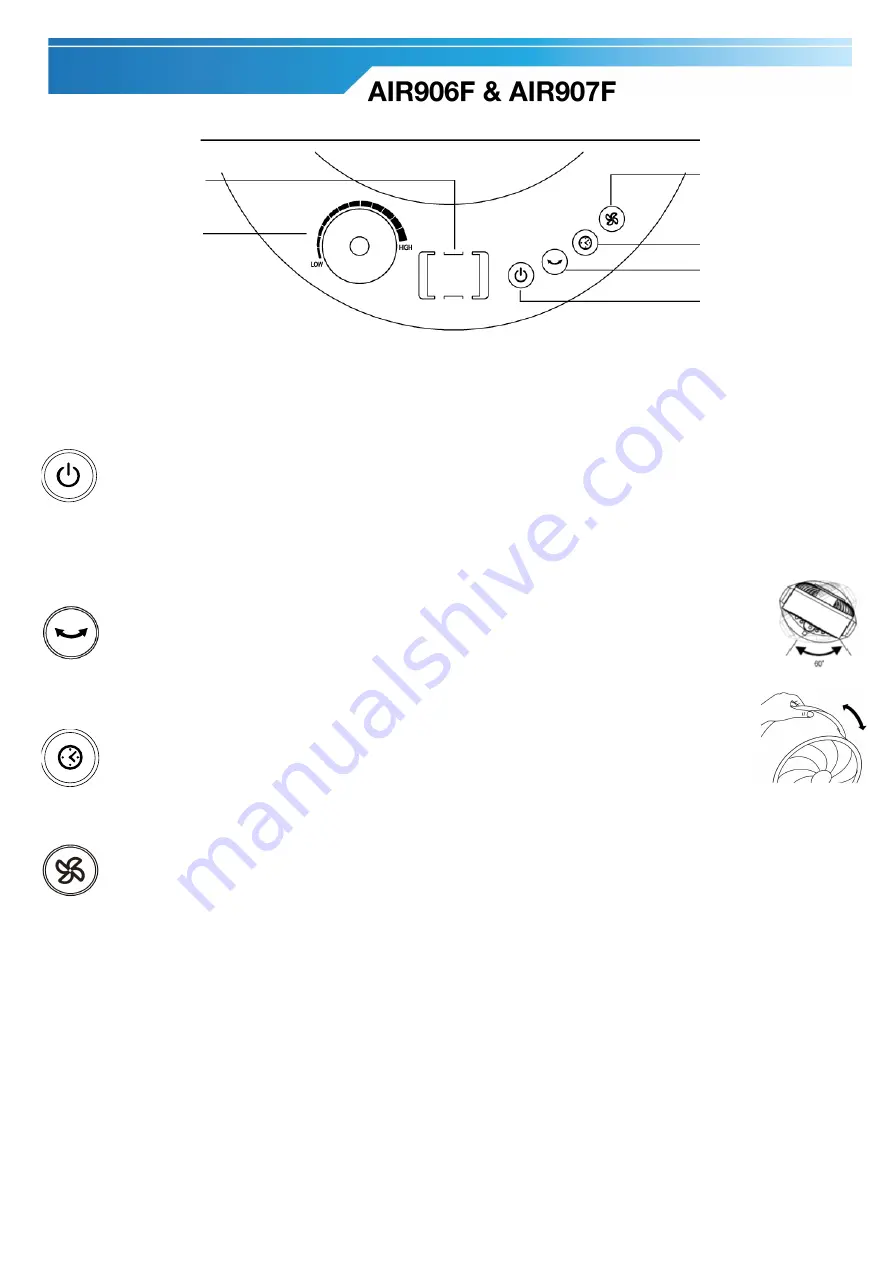
9
LED Display
Speed Indicator
Power
Swing
Timer
Mode Selection
PRODUCT DIAGRAM & OPERATION
Note
: Place the circulator on a level surface.
When plugged in, the unit will be in standby and the display will show
“
-
-
”.
Power Button
Press the power button to turn the unit on. The display will alternate a number and a letter . The number in-
dicates the current wind level and the letter indicates the current wind mode.
Press the power button again to turn off the unit. Each on/off will reset the unit to normal mode to low.
Wind Mode Selection
Press to switch between different wind modes :
Regular Mode
(Display
“
R
”
on LED): Turn the knob to adjust the wind level from 1 to 12.
Natural Mode
(Display
“
N
”
on LED): The circulator fluctuates the wind level from high to low like a natural
breeze.
Sleep Mode
(Display
“
S
”
on LED): The circulator will cycle from high to low repeatedly in cycle then gradu-
ally slows to low. The display will auto
-
dim after 10 minutes.
Timer
Press the Timer button to set auto off timer. Timer increases by 30 minutes increments,
up to 7.5 hours.
Swing
Press the button to start horizontal oscillation, the rotation range is about 60 degrees
.
NOTE
:
The circulator can be manually adjusted vertically up to 90 degrees.
Height Adjustment
(For model AIR907F Only)
Press the button located at the back of the unit and adjust the circulator to the desired height.





























