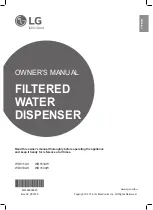8778002
Released January
8
201
8
6
Step 3: Dispenser Installation
Hardware provided with the dispenser:
o
Key
o
(4) Screws #10 x 1”L, Phillips Head
o
(4) Wall Anchors
Through the front opening of the panel, slide the dispenser all the way in,
make sure that the back of the dispenser is in contact evenly with the back of
the cabinet. There are two options to secure the dispenser:
Option 1: Drive the four #10 screws (provided) into the mounting
holes on the back of the dispenser to secure the dispenser to the
cabinet.
Caution N
ote
:
T
he length of the #10 screws is 1 inch, which may be
longer than the thickness of the
drywall
on the back of the cabinet.
If it is not acceptable, please use option 2.
Option 2: Drive the four #6 screws (provided) into the front
mounting holes on the housing to secure the dispenser to the
panel.
The dispenser is now ready for Roll Support installation and paper loading.
Figure
8
.