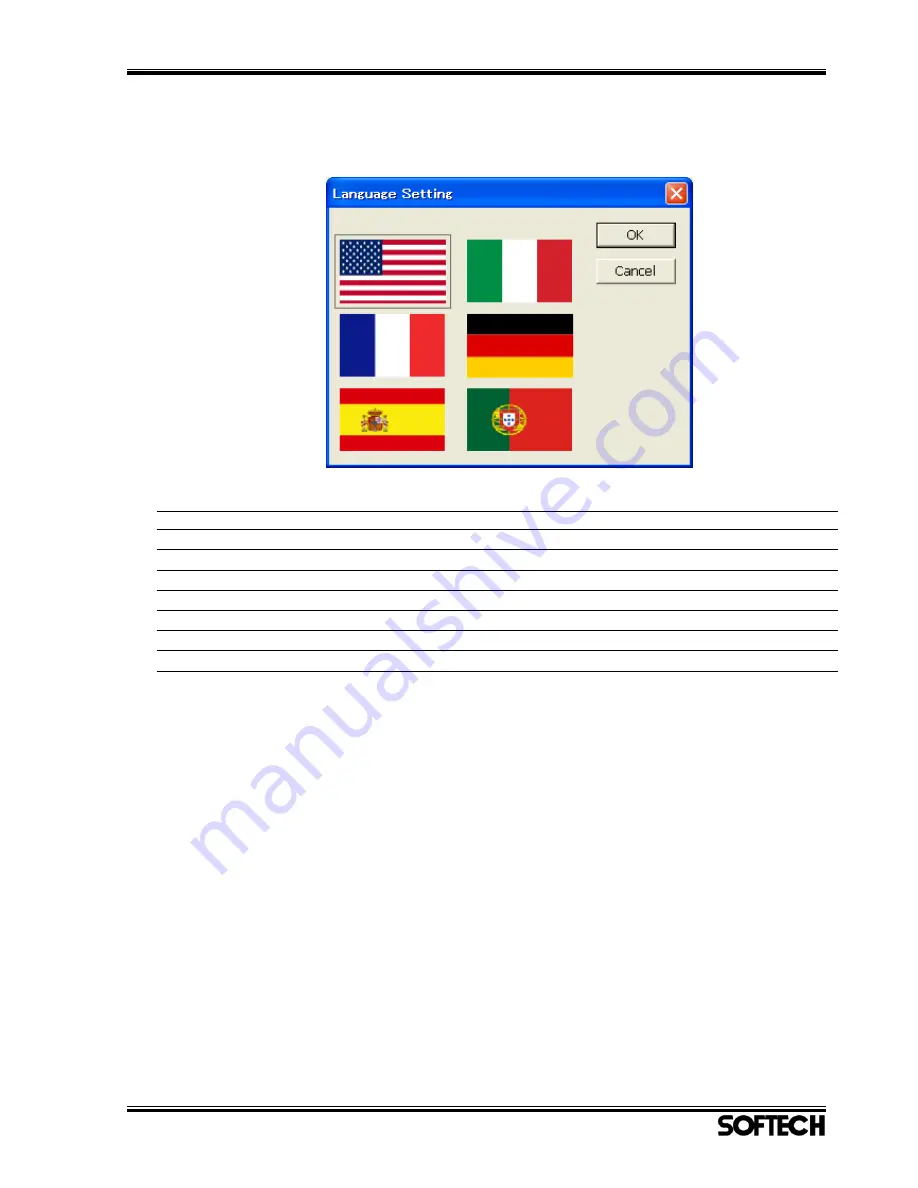
K-Scan PC User Manual 文書番号:SFT-20070171
Page 28 of 35
4-10
Language Setting
This dialog is used to select a language.
Figure 18
Language Setting Dialog
1
American national flag
Select English as the language setting.
2
Italian national Flag
Show the message12(See the
5
-
1
Message List).
3
French national Flag
Show the message12(See the
5
-
1
Message List).
4
German national Flag
Show the message12(See the
5
-
1
Message List).
5
Spanish national Flag
Show the message12(See the
5
-
1
Message List).
6
Portuguese national Flag
Show the message12(See the
5
-
1
Message List).
7
[OK] button
Save settings and close this dialog.
8
[Cancel] button
Cancel settings and close this dialog.






















