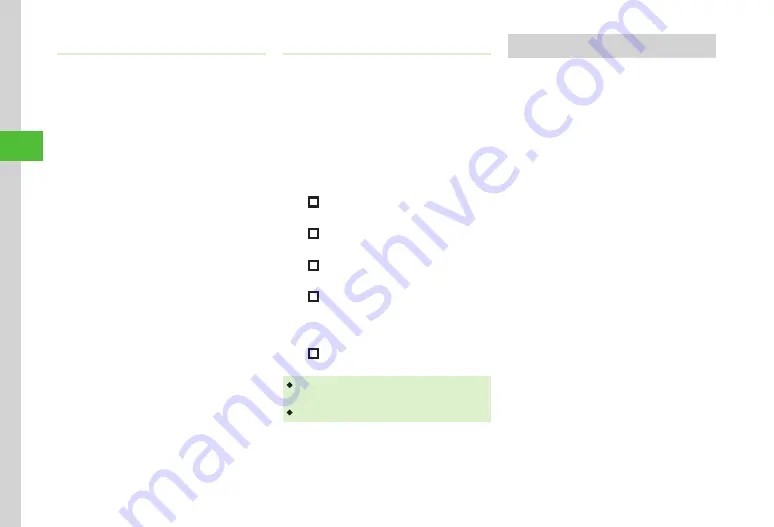
Messaging
4-14
4
Saving to Bookmark
a
Tap Messaging
→
Received
msg.
→
Select a folder
→
Select a message
→
Select
URL
→
Add to bookmark
b
Enter a title
Using Page Links
Use sender's address, phone number, E-mail
address, or URL embedded in message text or
Received message window.
a
Tap Messaging
→
Received
msg.
→
Select a folder
→
Select a message
b
Use linked information
■
To make a Voice Call
Select a phone number
→
Voice call
■
To make a Video Call
Select a phone number
→
Video call
■
To edit a number before call
Select a phone number
→
Edit before call
■
To send a message
Select a phone number or an E-mail
address
→
Create message
→
S! Mail
or
SMS
)
■
To access the Internet
Select URL
→
Go to URL
→
Yes
・
When selecting phone number to send a message,
select S! Mail or SMS and create a message.
・
Alternatively, tap items directly to select.
Locking/Unlocking Messages
Lock a message or all messages in a folder. When
deleting a locked message, confirmation appears. Cancel
lock to delete.
a
Tap Messaging
→
Received
msg.
,
Drafts
,
Templates
,
Sent
msg.
,
or Unsent msg.
→
Select
folder as required
b
Tap Lock/Unlock (in some
windows, tap More
→
Lock/
Unlock
)
→
Mark Lock or Unlock
→
Tap OK
Summary of Contents for 931sc
Page 3: ...Memo ...
Page 27: ...Memo ...
Page 127: ...Memo ...
Page 143: ...Memo ...
Page 177: ...Memo ...
Page 191: ...Memo ...
Page 247: ...Memo ...
Page 263: ...Memo ...
Page 277: ...Memo ...






























