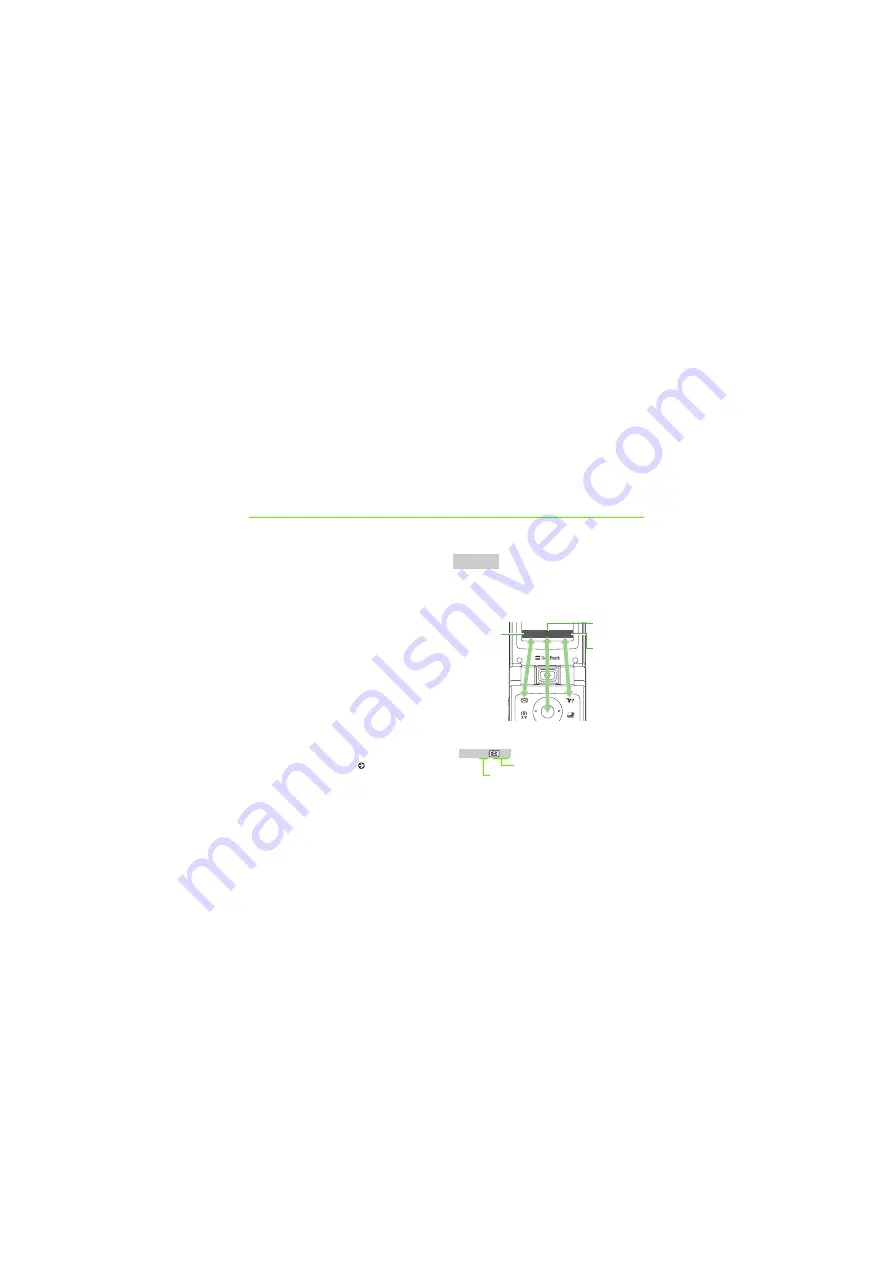
xiii
About This Guide
In this guide, 708SC refers to SoftBank 708SC.
Instructions are described using mainly default
settings. When settings are changed, screen shots or
handset responses may differ from those depicted in
this guide.
Screen Shots and 708SC Illustrations
Screen shots appearing in this guide are for reference
only and may differ from actual displays. Product
illustrations may vary from actual products.
Confirmations/Warning Messages
Messages not described in this guide may appear;
read all confirmations and warning messages
carefully.
Symbols
In this guide, symbols represent 708SC keys; see
"Handset Parts & Functions" ( P.1-6). Softkey and
Multi Selector operations are indicated as shown
below.
Operation options appear at the bottom of Display.
Press the corresponding Softkey to execute assigned
functions.
Softkey Operations
Softkeys
保存 選択
再生
Press
c
to
Select
Press
o
to
Play
Press
w
to
Save
Press
Assigned Function
Softkey
Summary of Contents for 708SC
Page 13: ...xii Specifications 25 15 INDEX 25 17 Warranty After Sales Service 25 24 Customer Service 25 25...
Page 60: ...Getting Started...
Page 62: ...1 3 Getting Started 1...
Page 86: ...Basic Handset Operations...
Page 102: ...2 17...
Page 103: ...2 18 Basic Handset Operations 2...
Page 104: ...Manner Profile...
Page 108: ...Entering Text...
Page 125: ...4 18...
Page 126: ...Phonebook...
Page 144: ...5 19...
Page 145: ...5 20 Phonebook 5...
Page 146: ...Video Call...
Page 154: ...6 9...
Page 155: ...Mobile Camera...
Page 176: ...7 22...
Page 177: ...Display Settings...
Page 188: ...8 12 Display Settings 8...
Page 189: ...Sound Settings...
Page 196: ...9 8...
Page 197: ...Media Player...
Page 210: ...10 14 Media Player 10...
Page 211: ...Managing Files Data Folder...
Page 231: ...External Connections...
Page 245: ...Security...
Page 257: ...Tools...
Page 282: ...14 26...
Page 283: ...Advanced Functions...
Page 292: ...15 10...
Page 293: ...Optional Services...
Page 307: ...Receiving Sending Messages...
Page 329: ...Messaging Folders...
Page 350: ...18 22...
Page 351: ...Server Mail...
Page 356: ...19 6...
Page 357: ...Other Message Settings...
Page 364: ...Mobile Internet...
Page 372: ...21 9...
Page 373: ...21 10 Mobile Internet 21...
Page 374: ...Mobile Internet Files...
Page 391: ...Other Web Settings...
Page 396: ...23 6 Other Web Settings 23...
Page 397: ...S Appli...
Page 412: ...24 16 S Appli 24...
Page 413: ...Appendix...
Page 427: ...25 15 Appendix 25 Pictograms Pictograms with are animated...















































