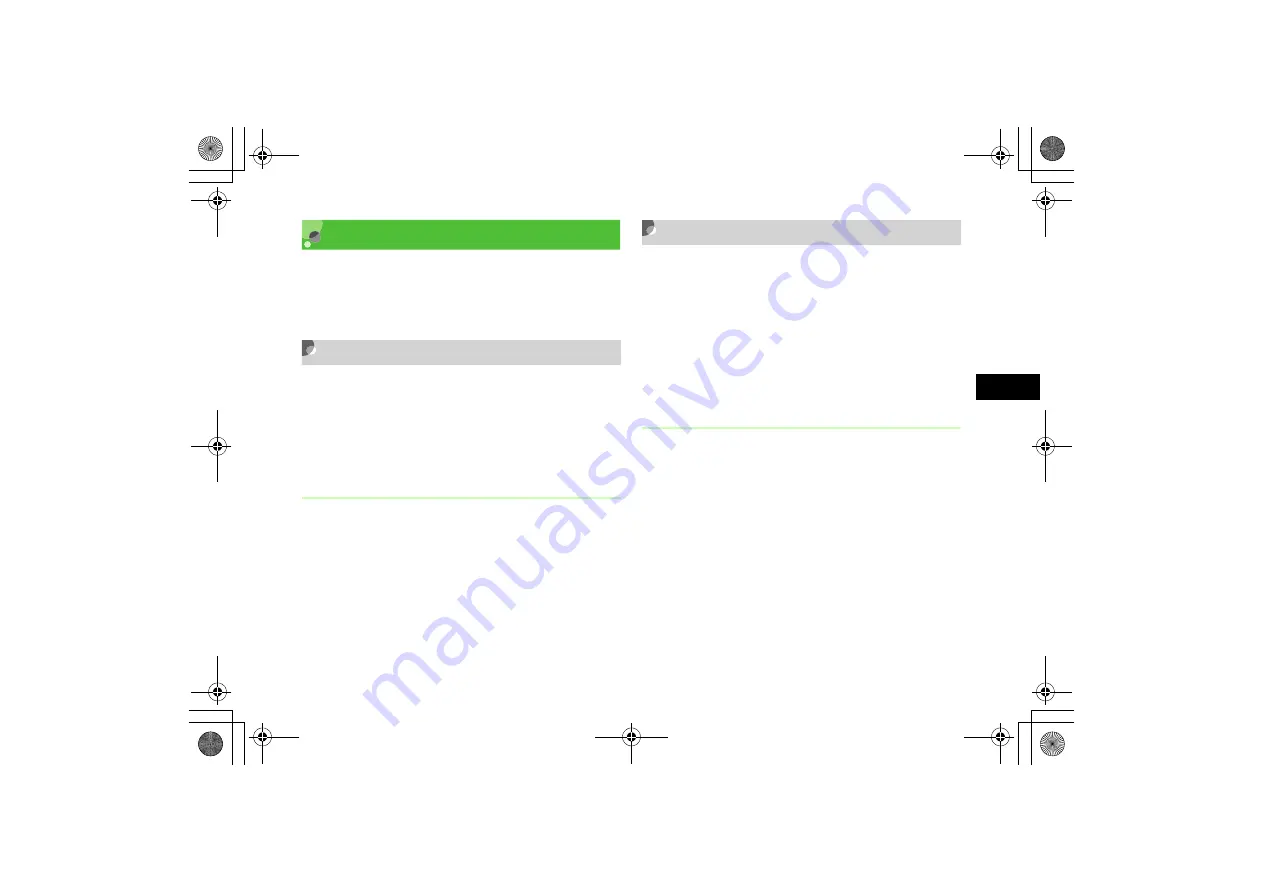
12-11
E
xte
rn
al Co
nn
ection
s
12
USB Connection
Connect 706SC to a PC via USB cable to transfer files
between devices. Alternatively, connect a printer to print
still images.
Connecting to a PC
Perform the following:
• Transfer 706SC Data Folder files to a PC
• Import PC files and save to Data Folder
• Perform packet data communications
Before Using the USB Connection
Install USB driver and Samsung PC Studio beforehand. For
more about installation, PC operating environment, etc.,
see attached CD-ROM User Guide.
Connecting to a Printer
Connect 706SC to a PictBridge-compatible printer with a
USB cable and print still images directly from Data Folder.
Set paper size, number of prints, and other items on
706SC.
For more information about printer operations and paper
setting, see the printer's User Manual.
Printing a Still Image from Data Folder
A
Highlight an image file in Data Folder
B
Select
Options
→
via
→
USB
C
Connect 706SC to printer via USB
cable
D
Select printer settings
To set paper size
Select
Paper size
and select the setting
706SC(E).book 11 ページ 2006年11月21日 火曜日 午後5時22分
Summary of Contents for 706SC
Page 37: ...xxxvi 706SC E book xxxvi ページ 2006年11月21日 火曜日 午後5時22分 ...
Page 38: ...Getting Started 706SC E book 1 ページ 2006年11月21日 火曜日 午後5時22分 ...
Page 62: ...Basic Handset Operations 706SC E book 1 ページ 2006年11月21日 火曜日 午後5時22分 ...
Page 77: ...2 16 706SC E book 16 ページ 2006年11月21日 火曜日 午後5時22分 ...
Page 78: ...Manner Profile 706SC E book 1 ページ 2006年11月21日 火曜日 午後5時22分 ...
Page 82: ...Entering Text 706SC E book 1 ページ 2006年11月21日 火曜日 午後5時22分 ...
Page 98: ...Phonebook 706SC E book 1 ページ 2006年11月21日 火曜日 午後5時22分 ...
Page 115: ...5 18 706SC E book 18 ページ 2006年11月21日 火曜日 午後5時22分 ...
Page 116: ...Video Call 706SC E book 1 ページ 2006年11月21日 火曜日 午後5時22分 ...
Page 123: ...6 8 706SC E book 8 ページ 2006年11月21日 火曜日 午後5時22分 ...
Page 124: ...Mobile Camera 706SC E book 1 ページ 2006年11月21日 火曜日 午後5時22分 ...
Page 145: ...7 22 706SC E book 22 ページ 2006年11月21日 火曜日 午後5時22分 ...
Page 146: ...Display Settings 706SC E book 1 ページ 2006年11月21日 火曜日 午後5時22分 ...
Page 154: ...Sound Settings 706SC E book 1 ページ 2006年11月21日 火曜日 午後5時22分 ...
Page 161: ...9 8 706SC E book 8 ページ 2006年11月21日 火曜日 午後5時22分 ...
Page 162: ...Media Player 706SC E book 1 ページ 2006年11月21日 火曜日 午後5時22分 ...
Page 174: ...Managing Files Data Folder 706SC E book 1 ページ 2006年11月21日 火曜日 午後5時22分 ...
Page 197: ...11 24 706SC E book 24 ページ 2006年11月21日 火曜日 午後5時22分 ...
Page 198: ...External Connections 706SC E book 1 ページ 2006年11月21日 火曜日 午後5時22分 ...
Page 211: ...12 14 706SC E book 14 ページ 2006年11月21日 火曜日 午後5時22分 ...
Page 212: ...Security 706SC E book 1 ページ 2006年11月21日 火曜日 午後5時22分 ...
Page 223: ...13 12 706SC E book 12 ページ 2006年11月21日 火曜日 午後5時22分 ...
Page 224: ...Tools 706SC E book 1 ページ 2006年11月21日 火曜日 午後5時22分 ...
Page 246: ...Advanced Functions 706SC E book 1 ページ 2006年11月21日 火曜日 午後5時22分 ...
Page 255: ...15 10 706SC E book 10 ページ 2006年11月21日 火曜日 午後5時22分 ...
Page 256: ...Optional Services 706SC E book 1 ページ 2006年11月21日 火曜日 午後5時22分 ...
Page 270: ...Receiving Sending Messages 706SC E book 1 ページ 2006年11月21日 火曜日 午後5時22分 ...
Page 290: ...Messaging Folders 706SC E book 1 ページ 2006年11月21日 火曜日 午後5時22分 ...
Page 311: ...18 22 706SC E book 22 ページ 2006年11月21日 火曜日 午後5時22分 ...
Page 312: ...Server Mail 706SC E book 1 ページ 2006年11月21日 火曜日 午後5時22分 ...
Page 317: ...19 6 706SC E book 6 ページ 2006年11月21日 火曜日 午後5時22分 ...
Page 318: ...Other Message Settings 706SC E book 1 ページ 2006年11月21日 火曜日 午後5時22分 ...
Page 324: ...Mobile Internet 706SC E book 1 ページ 2006年11月21日 火曜日 午後5時22分 ...
Page 331: ...21 8 706SC E book 8 ページ 2006年11月21日 火曜日 午後5時22分 ...
Page 332: ...Mobile Internet Files 706SC E book 1 ページ 2006年11月21日 火曜日 午後5時22分 ...
Page 348: ...Other Web Settings 706SC E book 1 ページ 2006年11月21日 火曜日 午後5時22分 ...
Page 352: ...S Appli 706SC E book 1 ページ 2006年11月21日 火曜日 午後5時22分 ...
Page 361: ...24 10 706SC E book 10 ページ 2006年11月21日 火曜日 午後5時22分 ...
Page 362: ...Appendix 706SC E book 1 ページ 2006年11月21日 火曜日 午後5時22分 ...
















































