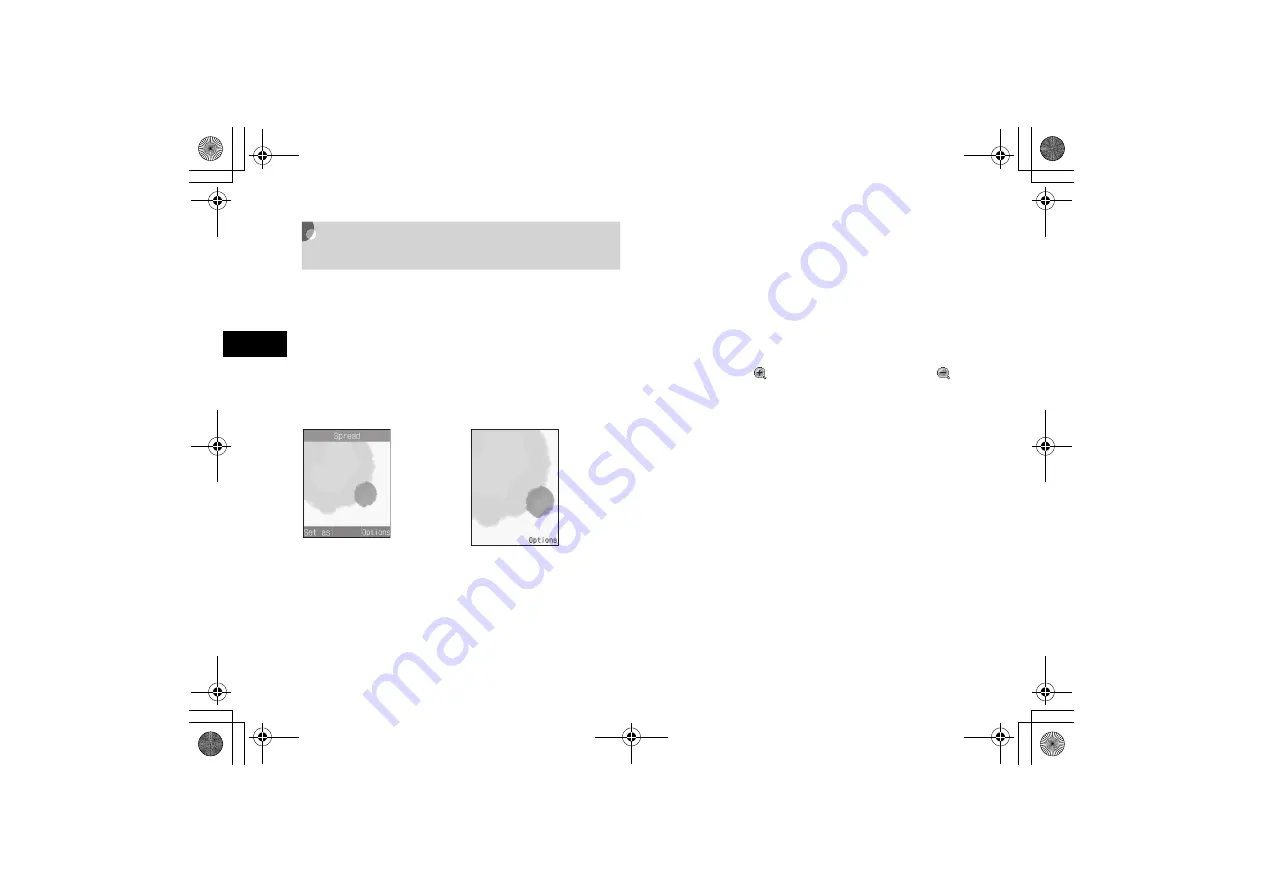
11-8
M
a
na
gin
g
File
s
(Data F
o
ld
er)
11
Viewing Graphics/Animation with
the SVG-T/Flash
®
Viewer
View SVG, SVGZ, and SWF formatted files in Data Folder.
When one of these files is selected from Data Folder list,
the SVG-T/Flash
®
Viewer is automatically launched.
View the graphics/animation on Normal View or Full
Screen View. In either mode,
Options
and shortcut (Key
operations) are available to control Display.
A
Press
c
(Menu) and select
Data
Folder
B
Select file location then file
C
Select
Options
/navigation shortcuts to
navigate
To change Display appearance
Options
→
Full screen view
or
Normal view
To enlarge or reduce the image
a
Options
→
Zoom
b
Press
w
(
) to enlarge an image or
o
(
)
to reduce
c
Use
a
to scroll the window
d
Press
c
to return to the previous window
To pause or restart an flash
®
image
Options
→
Pause
or
Resume
To select image quality
Options
→
Quality
and select an item
To rotate the screen 90 degrees clockwise or
counterclockwise
Options
→
Rotate
and select an item
Normal View
Full Screen View
706SC(E).book 8 ページ 2006年11月21日 火曜日 午後5時22分
Summary of Contents for 706SC
Page 37: ...xxxvi 706SC E book xxxvi ページ 2006年11月21日 火曜日 午後5時22分 ...
Page 38: ...Getting Started 706SC E book 1 ページ 2006年11月21日 火曜日 午後5時22分 ...
Page 62: ...Basic Handset Operations 706SC E book 1 ページ 2006年11月21日 火曜日 午後5時22分 ...
Page 77: ...2 16 706SC E book 16 ページ 2006年11月21日 火曜日 午後5時22分 ...
Page 78: ...Manner Profile 706SC E book 1 ページ 2006年11月21日 火曜日 午後5時22分 ...
Page 82: ...Entering Text 706SC E book 1 ページ 2006年11月21日 火曜日 午後5時22分 ...
Page 98: ...Phonebook 706SC E book 1 ページ 2006年11月21日 火曜日 午後5時22分 ...
Page 115: ...5 18 706SC E book 18 ページ 2006年11月21日 火曜日 午後5時22分 ...
Page 116: ...Video Call 706SC E book 1 ページ 2006年11月21日 火曜日 午後5時22分 ...
Page 123: ...6 8 706SC E book 8 ページ 2006年11月21日 火曜日 午後5時22分 ...
Page 124: ...Mobile Camera 706SC E book 1 ページ 2006年11月21日 火曜日 午後5時22分 ...
Page 145: ...7 22 706SC E book 22 ページ 2006年11月21日 火曜日 午後5時22分 ...
Page 146: ...Display Settings 706SC E book 1 ページ 2006年11月21日 火曜日 午後5時22分 ...
Page 154: ...Sound Settings 706SC E book 1 ページ 2006年11月21日 火曜日 午後5時22分 ...
Page 161: ...9 8 706SC E book 8 ページ 2006年11月21日 火曜日 午後5時22分 ...
Page 162: ...Media Player 706SC E book 1 ページ 2006年11月21日 火曜日 午後5時22分 ...
Page 174: ...Managing Files Data Folder 706SC E book 1 ページ 2006年11月21日 火曜日 午後5時22分 ...
Page 197: ...11 24 706SC E book 24 ページ 2006年11月21日 火曜日 午後5時22分 ...
Page 198: ...External Connections 706SC E book 1 ページ 2006年11月21日 火曜日 午後5時22分 ...
Page 211: ...12 14 706SC E book 14 ページ 2006年11月21日 火曜日 午後5時22分 ...
Page 212: ...Security 706SC E book 1 ページ 2006年11月21日 火曜日 午後5時22分 ...
Page 223: ...13 12 706SC E book 12 ページ 2006年11月21日 火曜日 午後5時22分 ...
Page 224: ...Tools 706SC E book 1 ページ 2006年11月21日 火曜日 午後5時22分 ...
Page 246: ...Advanced Functions 706SC E book 1 ページ 2006年11月21日 火曜日 午後5時22分 ...
Page 255: ...15 10 706SC E book 10 ページ 2006年11月21日 火曜日 午後5時22分 ...
Page 256: ...Optional Services 706SC E book 1 ページ 2006年11月21日 火曜日 午後5時22分 ...
Page 270: ...Receiving Sending Messages 706SC E book 1 ページ 2006年11月21日 火曜日 午後5時22分 ...
Page 290: ...Messaging Folders 706SC E book 1 ページ 2006年11月21日 火曜日 午後5時22分 ...
Page 311: ...18 22 706SC E book 22 ページ 2006年11月21日 火曜日 午後5時22分 ...
Page 312: ...Server Mail 706SC E book 1 ページ 2006年11月21日 火曜日 午後5時22分 ...
Page 317: ...19 6 706SC E book 6 ページ 2006年11月21日 火曜日 午後5時22分 ...
Page 318: ...Other Message Settings 706SC E book 1 ページ 2006年11月21日 火曜日 午後5時22分 ...
Page 324: ...Mobile Internet 706SC E book 1 ページ 2006年11月21日 火曜日 午後5時22分 ...
Page 331: ...21 8 706SC E book 8 ページ 2006年11月21日 火曜日 午後5時22分 ...
Page 332: ...Mobile Internet Files 706SC E book 1 ページ 2006年11月21日 火曜日 午後5時22分 ...
Page 348: ...Other Web Settings 706SC E book 1 ページ 2006年11月21日 火曜日 午後5時22分 ...
Page 352: ...S Appli 706SC E book 1 ページ 2006年11月21日 火曜日 午後5時22分 ...
Page 361: ...24 10 706SC E book 10 ページ 2006年11月21日 火曜日 午後5時22分 ...
Page 362: ...Appendix 706SC E book 1 ページ 2006年11月21日 火曜日 午後5時22分 ...
















































