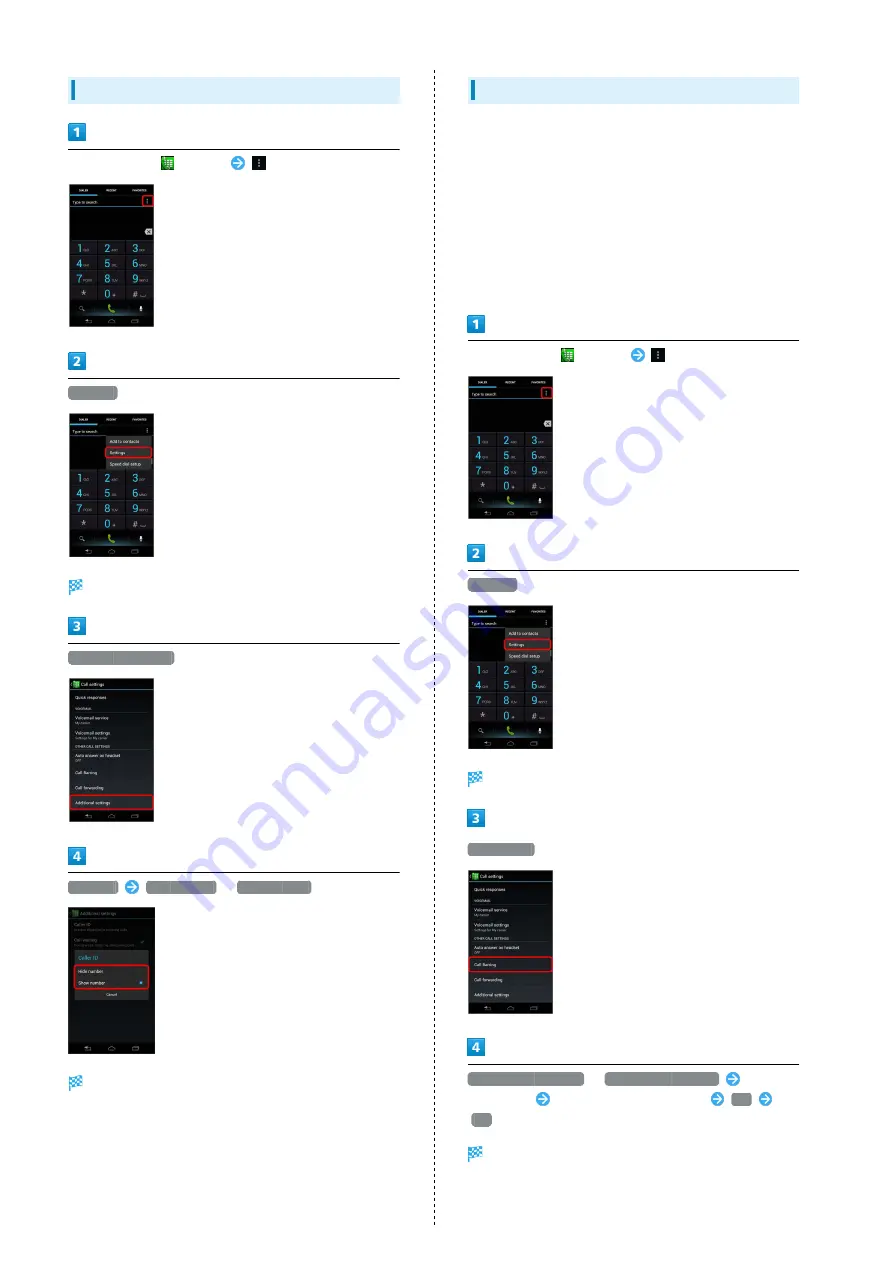
12
Caller ID
In Home Screen,
(Phone)
Settings
Call settings appears.
Additional settings
Caller ID
Hide number
/
Show number
Caller ID is set.
Call Barring
Restrict calls from specified numbers.
・Call Barring requires Call Barring Password.
・Entering incorrect Call Barring Password three times
disables Call Barring. Call Barring Password must be
changed. Contact
.
・If you have previously changed Call Barring Password on a
SoftBank handset, use the new password.
・If a call is attempted while calling is restricted, a message
appears. Message may take time to appear in some areas.
In Home Screen,
(Phone)
Settings
Call settings appears.
Call Barring
Outgoing call barring
/
Incoming call barring
Set
restrictions
Enter Call Barring Password
OK
OK
Call Barring is set.
Summary of Contents for 201m
Page 1: ...201M User Guide...
Page 2: ......
Page 5: ...Getting Started Power On Off 4...
Page 7: ...Basic Operations Handset Language 6...
Page 9: ...Phone Calling 8 Optional Services 9...
Page 15: ...Messaging Browser Sending SoftBank Mail 14...
Page 18: ...16...
Page 19: ...Appendix Specifications 18 Customer Service 18...
Page 21: ...Safety Precautions Safety Precautions 20 General Notes 24 Specific Absorption Rate SAR 29...
Page 34: ...32...
Page 35: ......















































