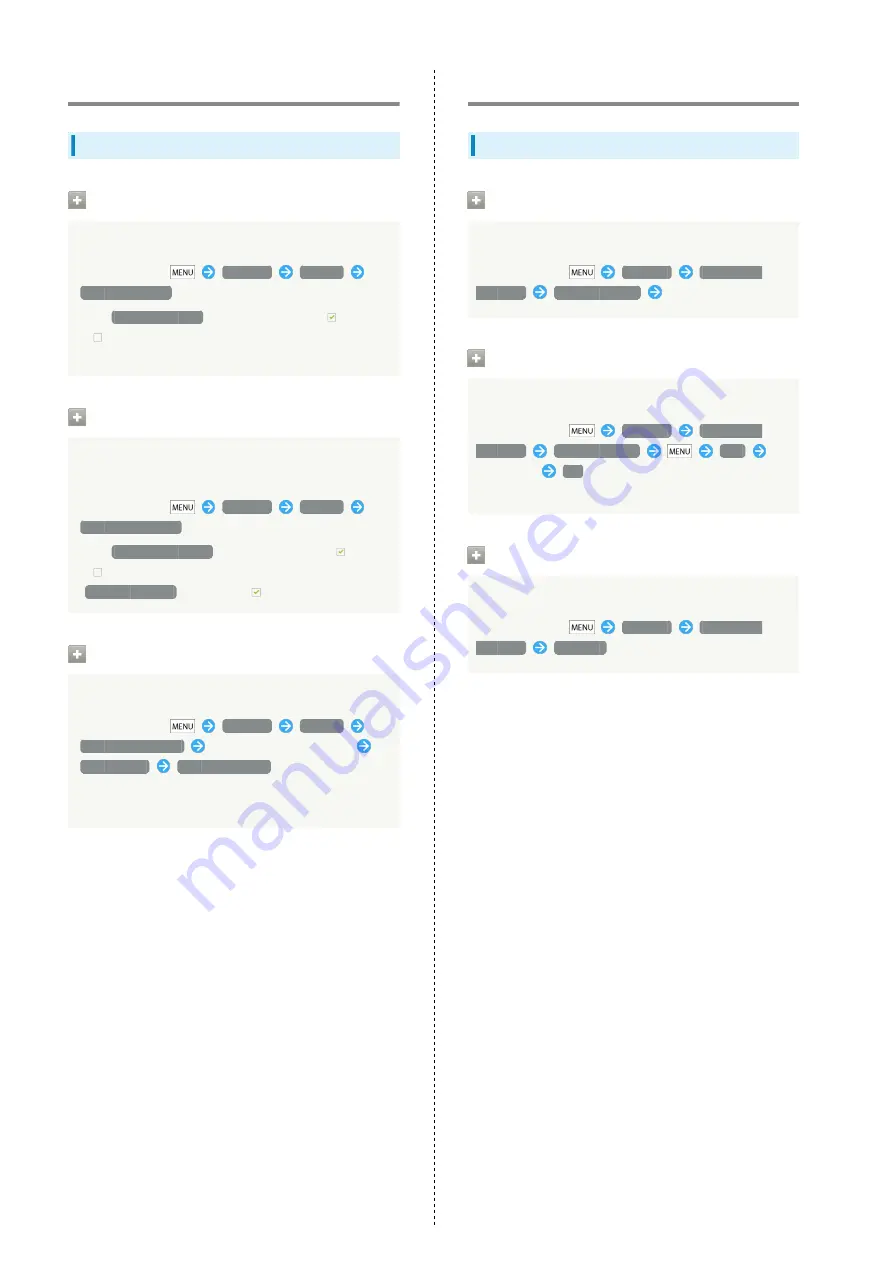
60
Privacy
Privacy Settings
Back up Data
Back up Data to Google Servers
In Home Screen,
Settings
Privacy
Back up my data
・Tap
Back up my data
to toggle setting On(
)/Off
(
).
・If confirmation appears, follow onscreen instruction.
Automatic Restore
Restore Backed up Data when Reinstalling
Applications
In Home Screen,
Settings
Privacy
Automatic restore
・Tap
Automatic restore
to toggle setting On(
)/Off
(
).
・
Back up my data
must be On(
) to enable this setting.
Restore Defaults
Restore Handset to Factory Defaults
In Home Screen,
Settings
Privacy
Factory data reset
Confirm onscreen cautions
Reset phone
Erase everything
・This operation deletes all handset data.
・Deleted handset data cannot be recovered.
Language & Keyboard
Language & Keyboard Settings
Select Language
Set User Interface Language
In Home Screen,
Settings
Language &
keyboard
Select language
Tap setting
User Dictionary
Add words to User Dictionary
In Home Screen,
Settings
Language &
keyboard
User dictionary
Add
Enter text
OK
・Tap added word to edit or delete it.
FSKAREN
Change FSKAREN Settings
In Home Screen,
Settings
Language &
keyboard
FSKAREN
Summary of Contents for 007HW
Page 1: ...007HW User Guide...
Page 2: ......
Page 6: ...4...
Page 16: ...14...
Page 31: ...29 Phone SoftBank 007HW Phone Calling 30 Optional Services 31 Address Book 35...
Page 38: ...36...
Page 45: ...43 Camera SoftBank 007HW Camera Imaging 44...
Page 48: ...46...
Page 49: ...47 Music Images SoftBank 007HW Music Images Music Files 48 Image Files 48...
Page 51: ...49 Connectivity SoftBank 007HW Connectivity Wi Fi 50 Bluetooth 51...
Page 54: ...52...
Page 55: ...53 Global Services SoftBank 007HW Global Services Calling Outside Japan 54...
Page 65: ...63 Appendix SoftBank 007HW Appendix Specifications 64 Customer Service 64...
Page 79: ......
















































