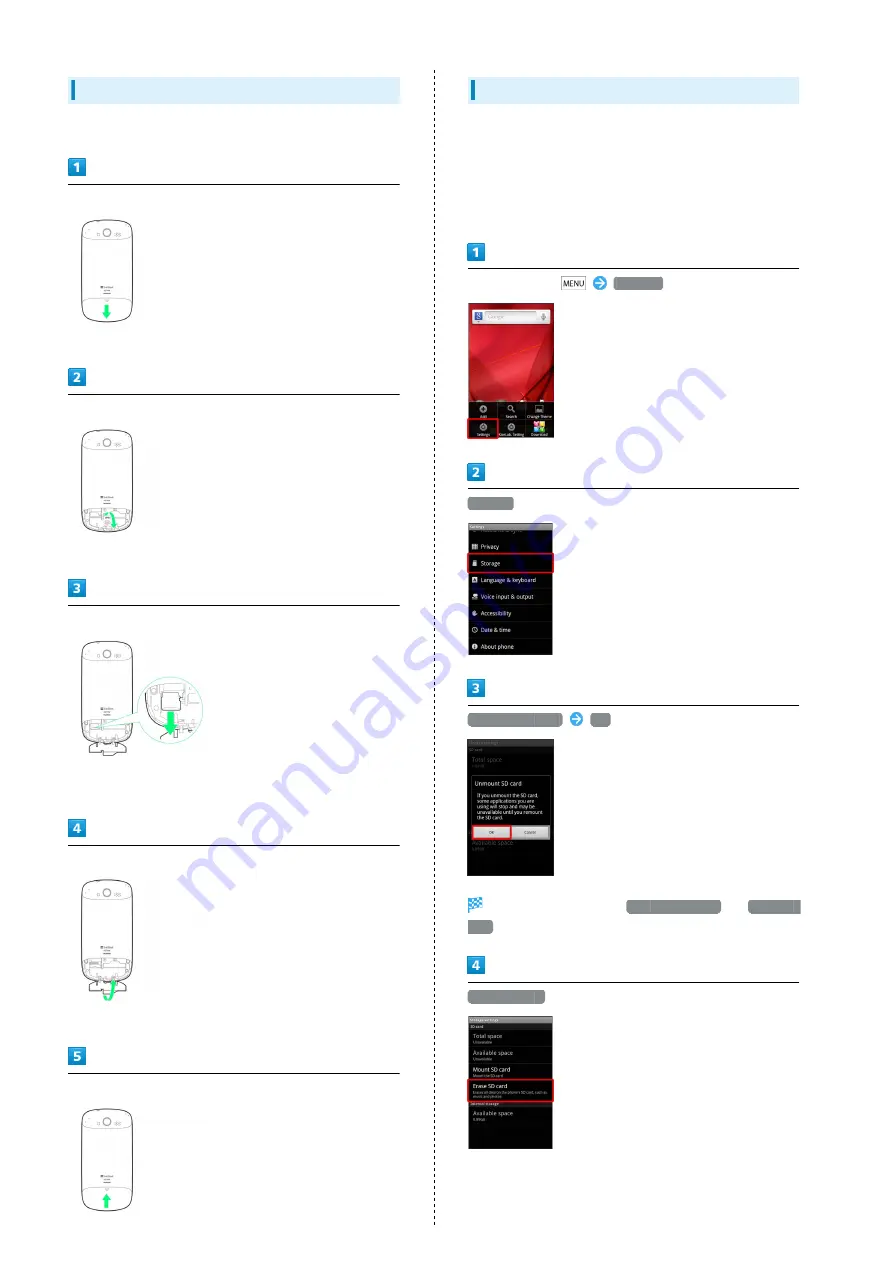
10
Removing SD Card
Always perform Unmount SD Card, then power off.
Remove Back Cover
・Slide Back Cover as shown.
Open Internal Cover
・Use tab to lift Cover.
Remove SD Card
・Gently push in SD Card and release it; card pops out. Pull
card straight out gently.
Close Internal Cover
・Close Internal Cover firmly until it clicks.
Close Back Cover
Formatting SD Card
When using a new SD Card for the first time, format it on the
handset before trying to save files, etc.
・Format Card deletes all SD Card files, even those created on
other devices.
・Charge battery beforehand.
In Home Screen,
Settings
Storage
Unmount SD card
OK
Menu item changes from
Unmount SD card
to
Mount SD
card
.
Erase SD card
Summary of Contents for 007HW
Page 1: ...007HW User Guide...
Page 2: ......
Page 6: ...4...
Page 16: ...14...
Page 31: ...29 Phone SoftBank 007HW Phone Calling 30 Optional Services 31 Address Book 35...
Page 38: ...36...
Page 45: ...43 Camera SoftBank 007HW Camera Imaging 44...
Page 48: ...46...
Page 49: ...47 Music Images SoftBank 007HW Music Images Music Files 48 Image Files 48...
Page 51: ...49 Connectivity SoftBank 007HW Connectivity Wi Fi 50 Bluetooth 51...
Page 54: ...52...
Page 55: ...53 Global Services SoftBank 007HW Global Services Calling Outside Japan 54...
Page 65: ...63 Appendix SoftBank 007HW Appendix Specifications 64 Customer Service 64...
Page 79: ......



























