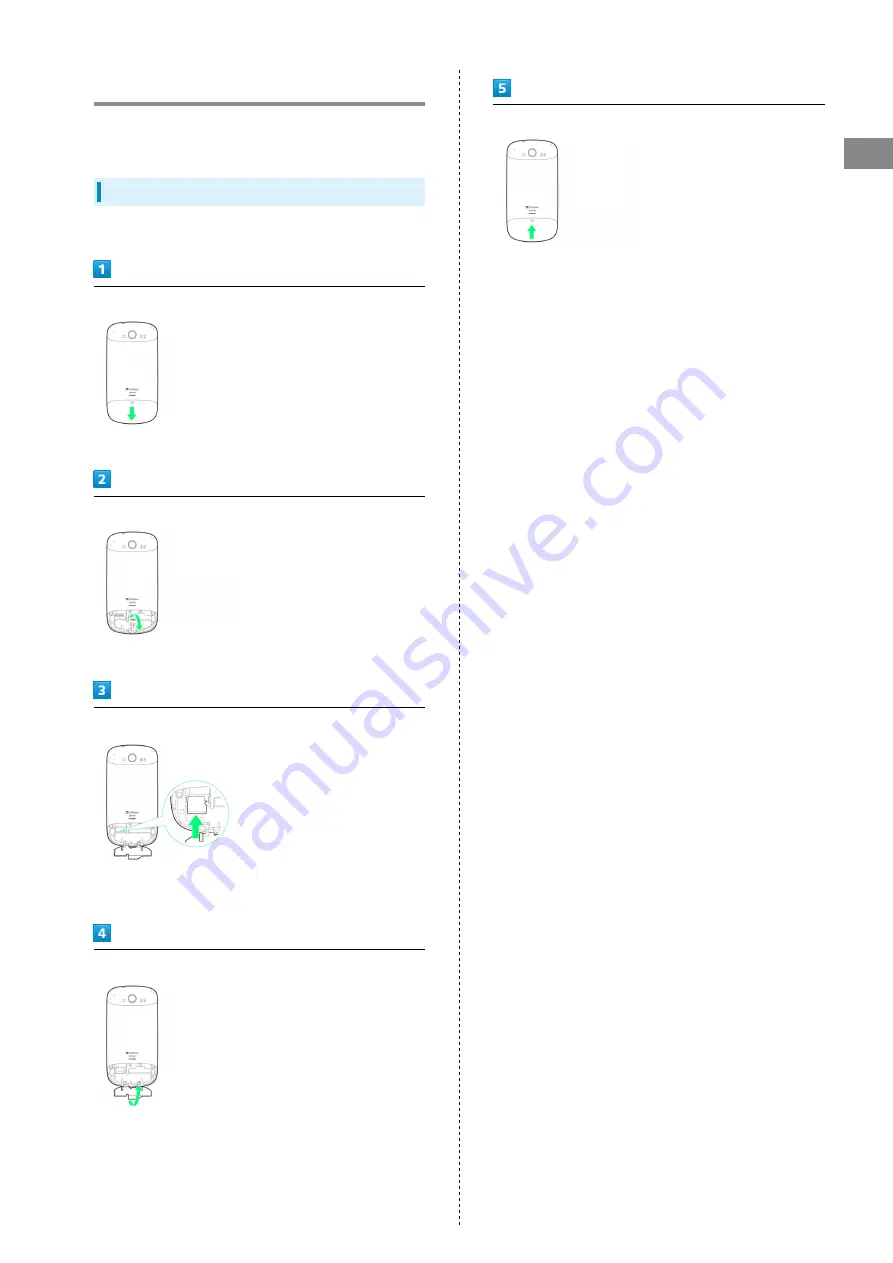
9
Getting Started
SoftBank 007HW
SD Card Installation
Handset accepts microSD/microSDHC Card (hereafter, SD Card)
up to 32GB. Some SD Cards may not operate properly.
Inserting SD Card
Always power off first.
Remove Back Cover
・Slide Back Cover as shown.
Open Internal Cover
・Use tab to lift Cover.
Insert SD Card
・With terminals down, insert SD Card until it clicks.
・Do not insert other objects.
Close Internal Cover
・Close Internal Cover firmly until it clicks.
Close Back Cover
Summary of Contents for 007HW
Page 1: ...007HW User Guide...
Page 2: ......
Page 6: ...4...
Page 16: ...14...
Page 31: ...29 Phone SoftBank 007HW Phone Calling 30 Optional Services 31 Address Book 35...
Page 38: ...36...
Page 45: ...43 Camera SoftBank 007HW Camera Imaging 44...
Page 48: ...46...
Page 49: ...47 Music Images SoftBank 007HW Music Images Music Files 48 Image Files 48...
Page 51: ...49 Connectivity SoftBank 007HW Connectivity Wi Fi 50 Bluetooth 51...
Page 54: ...52...
Page 55: ...53 Global Services SoftBank 007HW Global Services Calling Outside Japan 54...
Page 65: ...63 Appendix SoftBank 007HW Appendix Specifications 64 Customer Service 64...
Page 79: ......












































