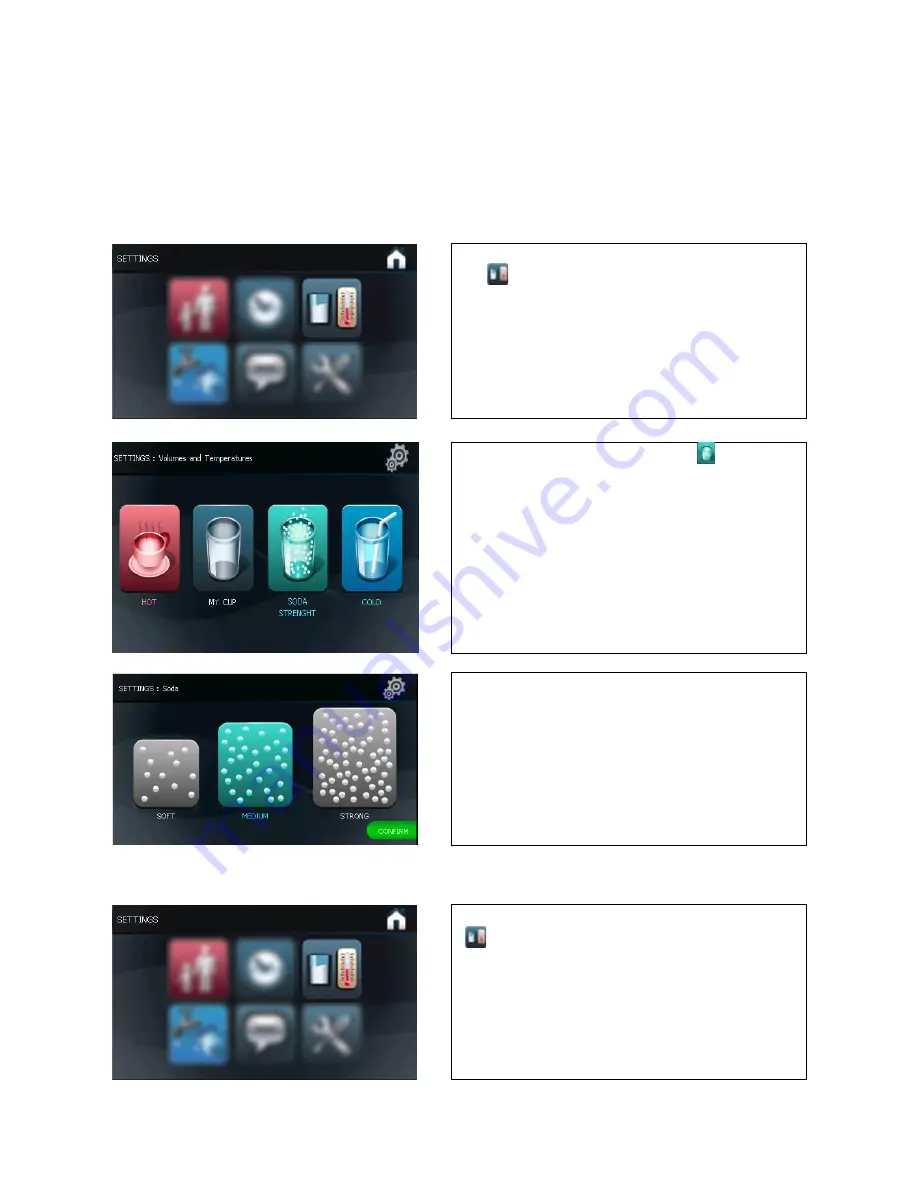
28
Setting the Carbonation Level (only X1)
You may select one of the tree available water carbonation levels ("Soda strength"):
Light, Medium and Strong.
The dispenser's soda water carbonation level default is "Medium".
To select/change the carbonation level, access the SETTINGS display
Touch the temperature volume setting icon
to access the soda strength menu.
Touch the soda strength icon
to enter
the SETTINGS = SODA (soda strength
selection display). .
Touch the desired soda strength icon. The
icon will be highlighted.
Touch the CONFIRM screen button to save
the selection and continue.
Setting the cold water volume in a glass or a jug
Touch the temperature volume setting icon
in the SETTINGS display to access the
cold water or jug volume menu.






























