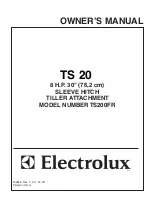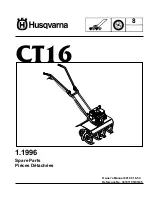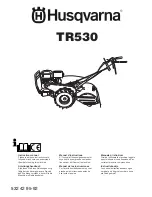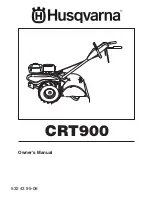6
Safety Symbols
The following table depicts and describes safety symbols that may appear on this product. Read, understand, and follow all
instructions on the machine before attempting to assemble and operate.
READ THE OPERATOR'S
MANUAL(S) – Read, understand,
and follow all instructions in the
user manual(s) before attempting
to assemble and operate.
SAFETY ALERT – Indicates
a precaution, a warning, or
a danger.
WARNING! Do not expose the unit
to rain or wet conditions.
WARNING! Rotating parts may
cause serious injury. Make sure the
blades come to a complete stop
before transporting the machine
or before inspecting, cleaning, or
conducting any other maintenance.
Wear eye protection, breathing
protection, and ear protection
(i.e. safety goggles, dust masks, and
ear defenders).
Inspect the work area prior to
use and remove all objects that
could be thrown by the appliance. If
a hidden object is discovered while
working, stop the engine and remove
the object.
Work across slopes; never work up
and down such surfaces.
Symbols
Symbols
Descriptions
Descriptions
Beware of foreign objects
that could be thrown from the
appliance. Keep bystanders a
safe distance away from the
work area.
The rotating part will continuously
run for several seconds after you
turn off the machine.
STOP
Wear safety footwear at all times to
provide protection against objects
that may accidentally fall on feet.
Wear safety gloves during use to
protect hands.
Indoor use only. Only use battery
charger indoors.
Summary of Contents for sunjoe iON12TL-CT
Page 17: ...NOTES 17...
Page 18: ...NOTES 18...