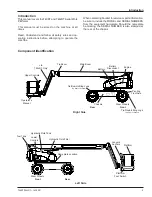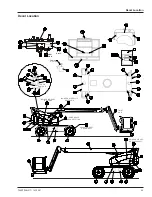Controls and Indicators
10
T40RT/T46JRT – 1430001
Preheat Switch
The preheat switch (refer to Figure 4) is a momentarily
on toggle switch. This switch operates the glow plugs to
aid in starting the engine when the start switch is in the
on position.
When the engine is warmed up or the ambient tem-
perature is above 10°C (50°F), it is not necessary to
operate the glow plugs before starting the engine.
When the ambient temperature range is 10°C (50°F)
to -5°C (23°F), press and hold the preheat button for
five seconds before starting the engine.
When the ambient temperature is below -5°C (23°F),
press and hold the preheat button for ten seconds
before starting the engine.
Start Switch
The engine can be started from the platform using the
start switch on the front of the upper control panel (refer
to Figure 4).
This switch is similar to an automobile ignition switch.
Turn the switch to start until the engine starts, then
release it to on.
If the engine dies, the switch must be turned to off
before it can be turned back to start.
An alarm sounds, when the switch is turned on, to warn
others that the machine engine is being started.
Note
On some machines it may be necessary to pause about
three seconds in the on position before going to start so
the starter can engage.
If the platform is to stay in a particular position for a long
time, turn the start switch to off to shut off the engine and
save fuel.
Emergency Stop Button
The emergency stop is a two-position, red push button on
the top of the upper control panel (refer to Figure 4).
Push the button inward to disconnect power from all
control circuits at the upper controls.
Pull the button outward to restore power.
Note
The lower controls override the upper controls. If the up-
per control emergency stop button is engaged the lower
controls can still be used to operate the aerial platform.
Push the emergency stop button inward when the
upper controls are not in use to protect against unin-
tentional operation.
•
•
•
•
•
•
•
•
Drive/Boom Selector Switch
The drive/boom selector switch has two positions to select
either machine drive or boom function operation (refer
to Figure 4).
Place the switch downward in the drive position to
operate the drive functions.
Place the switch upward in the boom position to oper-
ate the boom functions.
Note
Boom and drive functions can not be operated at the
same time.
Drive Joystick
The drive joystick (refer to Figure 4) is used to control
forward and reverse motion of the aerial platform. It is
also used to steer the machine. The steering and drive
functions may be operated simultaneously.
Note
The distance the joystick is moved is proportional to the
speed of the function.
• Hold the joystick forward to move the aerial platform
forward and backward to move in reverse as indi-
cated by the directional arrows on the chassis.
• To steer to the right, hold down the right side of the
steer switch. To steer to the left, hold down the left
side of the steer switch.
Note
The steering wheels are not self-centering. Set the steer-
ing wheels straight ahead after completing a turn.
Drive Range Switch
The drive range switch (refer to Figure 4) has two posi-
tions to select drive wheel operation when the booms are
in the stowed position; tip boom fully retracted and main
boom fully lowered.
• High range (rabbit) – high speed drive with booms in
the stowed position.
• Mid range (turtle) – low speed with high torque drive
operation with booms in the stowed position.
The drive range operates in low speed when the booms
are out of the stowed position, regardless of the position
of the drive range switch.
Boom Joystick
The boom joystick (refer to Figure 4) is used to raise
and lower the main boom and to rotate the turntable.
The boom and turntable functions may be operated
simultaneously.
Note
The distance the joystick is moved is proportional to the
speed of the function
.
•
•
Summary of Contents for 16GTRD
Page 2: ......